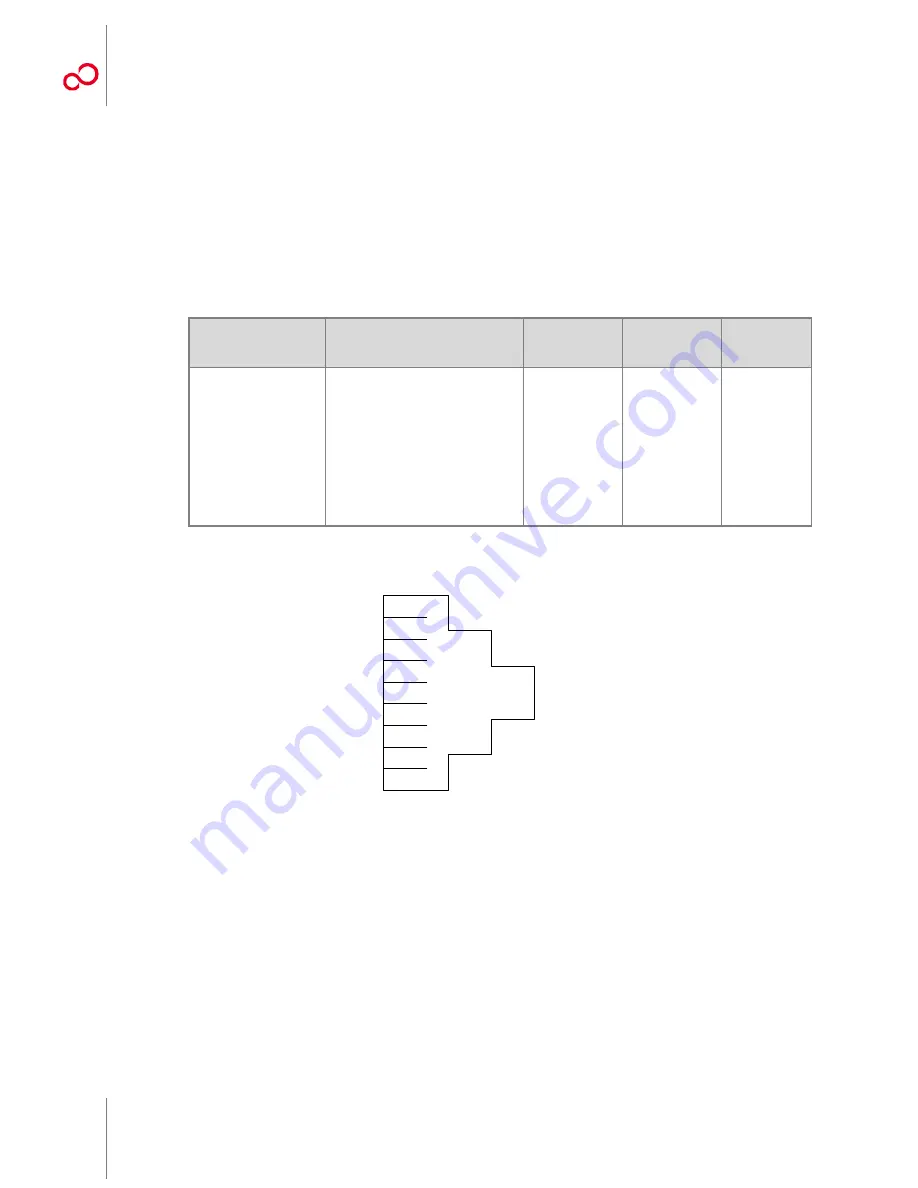
CHAPTER 2
Core Configuration
Installing Cables
FNC-7500-0061-200
Issue 1, May 2009
FLASHWAVE 7500 Release 6.1
Equipment Installation
2-70
Fujitsu and Fujitsu Customer Use Only
2.13.8
Installing LAN Cable (Optical/Tributary Shelf)
This procedure provides instructions for connecting to the LAN ports on the
Optical/Tributary shelf backplane.
lists pertinent information for these
cables.
shows the cable connector pinouts.
Step
Task
1
Connect the RJ-45 connector on one end of the LAN cable (21-332-xxx) to the Tributary
shelf or Auxiliary Optical shelf backplane connector CN18.
Table 2-7: LAN Cable Information
(Core Configuration)
Cable Part
Number
Backplane Connector
Number
Cable
Description
Connector
Type
Cable Wire
Size
21-332-xxx
a
a
xxx = length in feet
For the Main Optical shelf:
CN6, CN7, CN19…CN23
For Auxiliary Optical shelves:
CN6, CN18…CN23
For Tributary shelves:
CN18 and CN19
LAN
connection
RJ-45
24 AWG
Figure 2-39: Connector Pinouts, LAN Cable
1
2
3
4
5
6
7
8
TXP
TXN
RXP
RXN
m1
71
4a
u_
1
Revision 1, June 2009
Содержание FLASHWAVE 7500
Страница 8: ...Revision 1 June 2009 ...
Страница 10: ...Revision 1 June 2009 ...
Страница 16: ...Revision 1 June 2009 ...
Страница 362: ...Revision 1 June 2009 ...
Страница 386: ...Revision 1 June 2009 ...















































