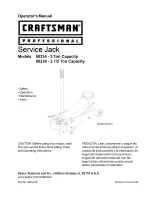62
A
Icona
AVVIO
ciclo programmato (occorre tenerlo
premuto per più di 3 secondi)
B
Display a 2 cifre, indica il programma selezionato(
Nota:
il lampeggio del display indica che un parametro è
stato modificato);
C
Display a 2 cifre, indica le funzioni (parametri) del
programma selezionato durante il ciclo riporta lo stato
di esecuzione
D
Display a 3 cifre, indica il valore della funzione visua-
lizzata, durante il ciclo indica l'altezza corrente del
carrello
E
E
Reset degli allarmi e tacitamento del buzzer
Reset degli allarmi e tacitamento del buzzer
F
Salita carrello in manuale ad azione ritenuta
G
Discesa carrello in manuale ad azione ritenuta
H
Braccio rotante in manuale, tenuto premuto il braccio
si arresta in fase
I
Discesa carrello, il carrello scende automaticamente
fino alla posizione bassa di inizio ciclo
J
Cursore incremento e decremento valori
K RESET
del ciclo macchina
L
Icona incremento valori
M
Icona
decremento valori
N
Rotazione braccio, il braccio ruota automaticamente
fino alla posizione di fase
O
Icona
STOP
ciclo in pausa, il braccio decelera e si
ferma immediatamente, il ciclo può essere ripreso
dallo stesso punto
Station:
Icona
STOP
ciclo in pausa, il braccio esegue
la rampa di arresto e si ferma sulla fase,il ciclo può
essere ripreso dallo stesso punto
P
Salita pressore in manuale ad azione ritenuta
Q
Salita pressore, il pressore sale automaticamente
fino alla posizione alta di inizio ciclo
R
Discesa pressore in manuale ad azione ritenuta
S
Icona
"copia"
, copia i valori delle funzioni dal pro-
gramma selezionato. Se premuto il display
P
inizierà
a lampeggiare ed il display
V
visualizzerà
CPY
per
indicare l'oprerazione copia e incolla in corso;agire
sulle icone
P+
o
P-
per selezionare il programma di
destinazione; premere l'icona T per incollare il set di
funzioni sul programma selezionato o
RESET
per
uscire senza salvare i parametri nel programma di
destinazione
T
Icona
"INCOLLA"
, incolla i valori delle funzioni nel
programma selezionato(vedi sopra)
U
Icona "ricarica", ricarica i valori memorizzati del pro-
gramma selezionato
VV
Salvataggio parametri
Salvataggio parametri
W
Icona blocco tastiera
X
Funzioni
Y
Comandi manuali
ZZ
Icone comandi manuali direttamente accessibili:
Icone comandi manuali direttamente accessibili:
Z1
Z1
Icona chiusura pinza
Icona chiusura pinza
Z2
Z2
Icona esecuzione saldatura manuale
Icona esecuzione saldatura manuale
A
Icon
START
programmed cycle (press and
hold for more than 3 seconds)
B
2-digit display, indicates the selected pro-
gram
(Note:
the display flashes when a parameter
has been modified);
C
2-digit display, indicates the functions (para-
meters) of the selected program and progress during
the cycle
D
3-digit display, indicates the value of the fun-
ction displayed and the current height of the carriage
during the cycle
E
Resets the alarms and stops the buzzer
F
Press and hold to lift the carriage manually
G
Press and hold to lower the carriage manually
H
Rotate the arm manually, press and hold and
the table stops at the end of the cycle
I
Lower carriage, the carriage lowers automati-
cally down to its position at start of cycle
J
Cursor for increasing and decreasing values
K RESET
the machine cycle
L
Value increase icon
M
Value decrease icon
N
Rotate arm, the arm rotates automatically to
its phase position
O
STOP
cycle icon, the arm slows down and
stops instantly; the cycle can continue from the same
point
Station: STOP
cycle icon, the arm slows
down and stops in its phase position; the cycle can
continue from the same point
P
Press and hold to lift the pressure roller ma-
nually
Q
Lift pressure roller, the pressure roller lifts
automatically to its top position at start of cycle
R
Press and hold to lower the pressure roller
manually
S
"Copy"
icon, copies the values of the fun-
ctions of the selected program. When pressed, the
display
P
starts flashing and
CPY
appears on display
V
to indicate that a copy and paste operation is in
progress; press the icons
P+
and
P-
to select the
target program; press the T icon to paste the set of
functions in the selected program, or press
RESET
to exit without saving the parameters in the target
program
T
"Paste"
icon, pastes the values of the fun-
ctions in the selected program (see above).
U
"Reload"
icon, reloads the saved values of
the selected program
V
Save parameters
W
Disable keypad icon
X
Functions
Y
Manual commands
Z
Icons of directly accessible manual commands:
Z1
Close gripper icon
Z2
Manual sealing icon
Содержание FS 540
Страница 3: ...3...
Страница 4: ...4...
Страница 11: ...11 Fig 1 2 a...
Страница 12: ...12 Fig 1 2 b AUTO...
Страница 13: ...13 Fig 1 2c STATION...
Страница 15: ...15 Fig 1 2 1 b 1 2 3 4 4 5 2 Fig 1 2 1 c AUTO STATION...
Страница 17: ...17 Fig 1 3 C B A D E C A D F B E G C F G G B E A D H AUTO STATION...
Страница 21: ...21 Fig 2 2 b 1 2 3 4 5 7 6 8 9 10 Fig 2 2 c 1 7 9 8 12 6 5 3 4 2 AUTO STATION...
Страница 25: ...25 Fig 2 5 a...
Страница 26: ...26 Fig 2 5 b Fig 2 5 c AUTO STATION LAYOUTINDICATIVOMACCHINASTD INDICATIVE LAYOUT MACHINE STD...
Страница 28: ...28 Fig 2 6 C E B F 0 5m 1 5m C C F F STATION AUTO...
Страница 30: ...30 Fig 2 7b Fig 2 7 c 2A 1A 4A 2B 1B 4B 3B 5B AUTO STATION...
Страница 32: ...32...
Страница 35: ...35 7 A 8 4 1 2 3 4 Fig 2 8 b A 7...
Страница 37: ...37 A 8 4 1 2 3 4 Fig 2 8 c 7 7 A...
Страница 41: ...41...
Страница 53: ...53...
Страница 56: ...56 1 10 7 8 9 5 2 6 3 12 4 11 Fig 5 1 b...
Страница 57: ...57 Fig 5 2 O H A C B D L M F G E 5 2 PANNELLO COMANDI 5 2 CONTROL PANEL...
Страница 83: ...83...
Страница 84: ...84 8 ALLEGATI 8 ATTACHMENTS...
Страница 102: ...102 2 1 5 7 7 1 82000012383 5 1 82425000147 2 2 81005011700 1 1 10000008618 Pos Q ty Code 10020012381...
Страница 106: ...106 3 2 1 4 4 1 10010008827 3 1 10000018486 2 1 10010023006 1 1 10000018483 Pos Qt Cod 10010024118...
Страница 108: ...108 3 2 1 4 Pos Qt Cod 4 1 10010008827 3 1 10000018486 2 1 10010028905 1 1 10000018483 10010028906...
Страница 114: ...114 2 3 6 1 6 2 10000010479 3 1 10000010481 2 1 10000010478 1 1 10000010477 Pos Q ty Code 10010010476...
Страница 120: ......