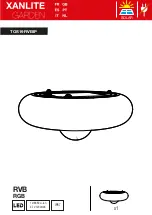46
can then erase the current FOXDATA file from the XWave remote to start recording again. 3
months later you can upload another copy of the file to track the next batch.
The CSV file can be opened for viewing through a program such as Microsoft Excel. The field
titles will be displayed and the relative data will be displayed in rows beneath that. While Excel
can provide you with a quick glance at the information, turning it into something useful is where
the FOXDATA online extension comes into play.
Be sure to check out the FOXDATA online extension online at:
http://www.gofoxpro.com/foxdata
11.
Programming the XWave
The FOXPRO XWave digital game call can be completely programmed from home with the use
of a computer. It is possible to reprogram a XWave from a Windows based PC as well as a Mac.
Both subjects will be covered in this section.
The XWave
can play a number of different audio file types. This includes FOXPRO’s proprietary
FXP and 24B files, MP3 files, uncompressed WAV files, and FLAC files. If you are using your own
audio files, make sure it is an MP3, uncompressed WAV, or FLAC file, otherwise it will not work.
11-1
Requirements
The XWave digital game call features a mini USB port located on the front. You will need to
obtain an appropriate mini USB type A/B cable. The same cable can be used to connect your
XWave remote to your computer as well.
You will need a computer with an available USB port to connect to
. It is not recommended
that you connect to a USB hub, but rather to a USB port directly on your computer.
You will need an online connection
. FOXPRO sounds and software are distributed online from
the FOXPRO website. In order to access the sounds and software, an online connection is
required.
11-2
Connecting to a Computer
1.
Make sure the XWave is turned off.
2.
Locate the USB port on the front of the XWave and connect one end of the USB cable
to this jack.
3.
Connect the other end of the USB cable to a jack on the computer.
4.
Your computer may provide an audible or visual alert that a new device has been
connected.
Содержание XWave
Страница 1: ......
Страница 8: ...8 Figure 1 1 XWave Digital Game Call...
Страница 61: ...61 Notes...
Страница 62: ...62 Notes...
Страница 63: ...63 Notes...