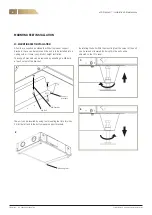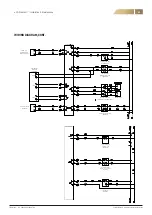eCO Premium™ - Installation & Maintenance
7
FläktGroup DC_9604GB_20190327_R6
Specifications are subject to alteration without notice
14. CONTROLS
ELECTRICAL CONNECTION
Electrical connection is made to the terminals in the electrical
cabinet. A separate switch -disconnector must be used, e. g.
REDZ-39.
• The electric supply must be fully isolated before attempting any
work on this unit;
• All the electrical connections to the unit must be carried out by
a competent electrician;
• It is the customers responsibility to supply earth fault protec-
tion through the building installation device and a dedicated,
isolated power supply with overload protection;
• Do not connect the unit to an electrical supply voltage outside
of the specification.
1. Connection incoming supply
2. Control card
2
3
1
4
Locate electrical connection panel on the service side of the unit.
Unscrew four fixings and remove electrical panel.
ETHERNET CONNECTION (OPTIONAL)
This function can be used to connect the unit to an existing net-
work. In that case, the unit is equipped with an integrated web
server, which makes it possible to read and change certain pa-
rameters via a web browser. The connection can also be used for
connection to a superior system via Modbus TCP/IP.
To optimize the performance of communication, please follow the
recommendations below.
- Minimize the number of general broadcasts.
3. Fuses
4. Transformer, 230 V/24 V
- Only send dedicated traffic to the controller.
- Do not attempt to access the web server when using Modbus
TCP-IP.
- Maximum of one Modbus message per second is recommend-
ed. Avoid data bursts.
- Only write to Modbus registers when values have been
changed.
Содержание eCO Premium
Страница 1: ...INSTALLATION AND MAINTENANCE MANUAL eCO PREMIUM...
Страница 47: ......