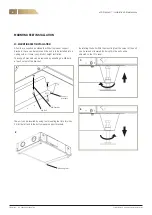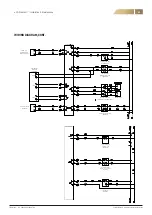eCO Premium™ - Installation & Maintenance
17
FläktGroup DC_9604GB_20190327_R6
Specifications are subject to alteration without notice
OPERATING MODES
The operating status icon present on the Home Screen dis-
plays the current operating mode. To change the operating
mode, press the large fan icon located on the Home Screen.
The unit has three operating modes selectable through the
Operating Modes screen:
Stop Mode: In this mode, the unit will stop both the
supply and the extract fans.
Manual Mode: In this mode, the unit can be manually
adjusted on the Home Screen to run at three different
speeds.
Automatic Mode: In this mode, the unit will be automa-
tically controlled using internal sche dules and timers,
CO
2
demand control, PIR sensors, etc.
ALARM SCREEN
The alarm icon on the Home Screen indicates the status of any
system alarms:
No alarm
Alarm type B are deemed non-critical
and do not stop the unit ventilation.
Alarm type A are deemed critical and will
cause the unit to stop ventilating.
Press the icon to enter the Alarm Screen.
USER SETTINGS
OPERATING MODES, ALARMS & USER SETTINGS
TEMPERATURE STATUS
The temperature set point is used to determine when
the post-heater (if fitted) starts to warm the supply air
entering the property. The temperature set point can be
adjusted to any temperature between 15° C and 35° C,
factory setting is 18° C.
Temperatures and output signals are read only values.
FAN STATUS
From the Fan Control Status screen it will be possible
to view parameters such as supply and extract fan
speeds, %, off, pressures and flow rates.
AIR QUALITY
CO
2
value and CO
2
set point (if activated).
SYSTEM OVERVIEW
Version Control Panel
IP Octet 1
Bootloader Control Panel
IP Octet 2
Version Control Card
IP Octet 3
Bootloader Control Card
IP Octet 4
Unit type
SCHEDULES
Read only. For more information see section ”Schedules”
on page 21.
ADVANCED SETTINGS
See section ”Advanced settings” on page 19.
Example 1: No alarm
Example 2: Active alarms
CLEARING ALARMS
To clear an individual alarm, press the Ack button. To clear all the
Alarms press the Ack All button on top of the screen.
It may not always be possible to clear the status of an alarm as the
source of the alarm may immediately trigger the status to return.
For example, it will not be possible to clear a faulty temperature
sensor alarm until the sensor itself has been repaired or replaced.
Alarm B
Alarm A
ALARM HISTORY
Содержание eCO Premium
Страница 1: ...INSTALLATION AND MAINTENANCE MANUAL eCO PREMIUM...
Страница 47: ......