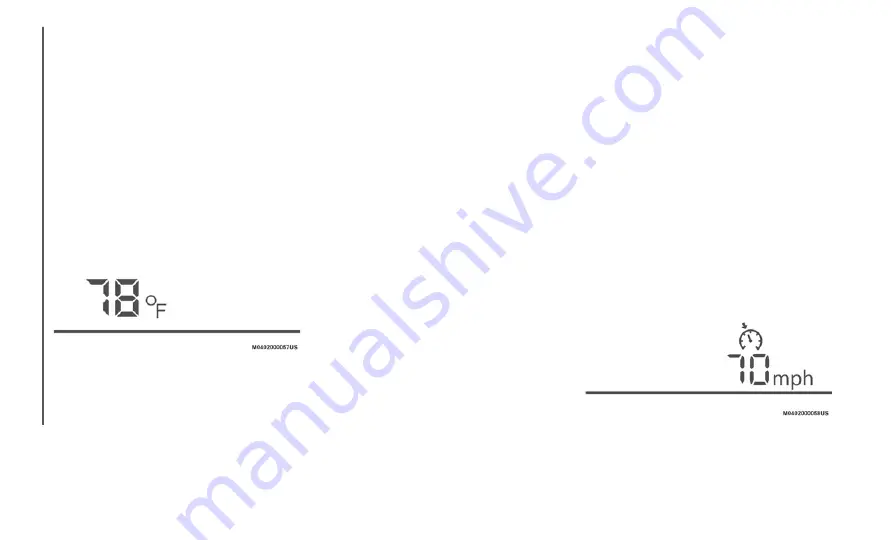
GETTING TO KNOW YOUR INSTRUM
ENT PANEL
86
The display indicating a quarter or less
remaining fuel has more segments to show
the remaining fuel level in greater detail.
The direction of the arrow on the fuel
gauge indicates that the fuel door lid is on
the left side of the vehicle.
Outside Temperature Display
When the ignition is in the ON position, the
outside temperature is displayed.
Outside Temperature Screen Display
Under the following conditions, the outside
temperature display may differ from the
actual outside temperature depending on the
surroundings and vehicle conditions:
Significantly cold or hot temperatures.
Sudden changes in outside temperature.
The vehicle is parked.
The vehicle is driven at low speeds.
Changing The Temperature Unit Of The Outside
Temperature Display
The outside temperature unit can be
switched between Fahrenheit and Celsius
using the following procedure.
Vehicles With Fiat Connect 7.0
Settings can be changed through the
Connect 7.0 radio screen. Refer to “Person
-
alization Features” in this chapter.
Vehicles With Fiat Radio 3.0
Proceed as follows:
1. Push the INFO switch with the ignition in
the OFF position and continue pushing
the INFO switch for five seconds or
longer while placing the ignition in the
ON position. The outside temperature
display flashes.
2. Push the INFO switch to change the
outside temperature unit.
3. Push and hold the INFO switch for three
seconds or longer while the outside
temperature display is flashing. The
outside temperature display illuminates.
NOTE:
When the temperature unit indicated in the
outside temperature display is changed, the
temperature unit indicated in the engine
coolant gauge display changes in conjunc
-
tion with it.
Cruise Control Set Vehicle Speed Display
The vehicle speed preset using the cruise
control is displayed.
Cruise Control Display Screen






























