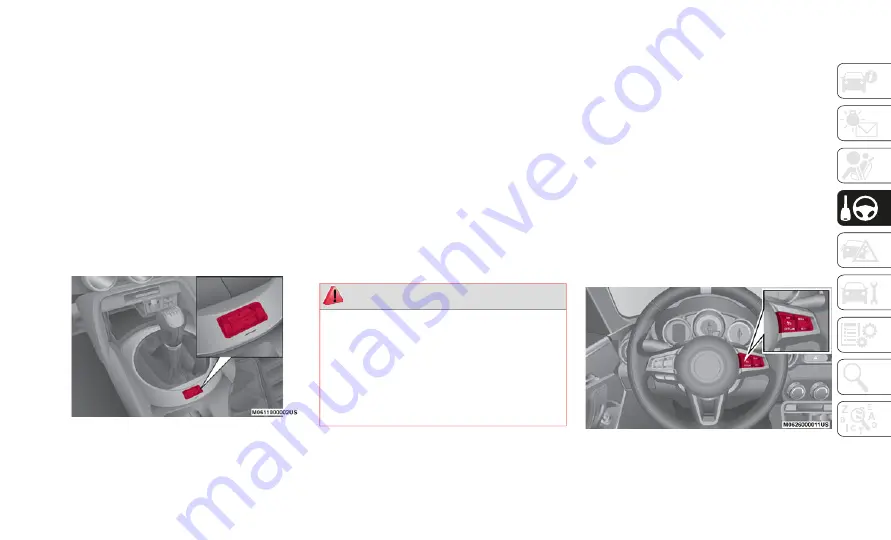
171
SPORT MODE — IF
EQUIPPED
The SPORT mode increases steering feed
-
back to the driver with slight increase in
effort and changes the transmission shift
schedules for more aggressive shifting. This
driving mode is useful while driving on twisty
roads where more steering precision is
desired in spirited cornering.
To activate SPORT mode, toggle the SPORT
Mode button forward and hold for approxi
-
mately two seconds. You will see “Sport”
illuminate in the Instrument Panel cluster.
SPORT Button
SPEED CONTROL
Speed Control
This is an electronically controlled driving
assistance feature that allows the desired
vehicle speed to be maintained, without
having to press the accelerator pedal.
This feature can be used at a speed above
25
mph (40
km/h) on long stretches of dry,
straight roads with few variations, such as
highways.
It is therefore not recommended to use this
feature on city roads with traffic, or in areas
where the vehicle will stop frequently.
Activation / Deactivation
NOTE:
When the ignition is placed in the OFF posi
-
tion, the system status before it was turned
off is stored. For example, if the ignition is
placed in the OFF position while the Speed
Control is operating, the system will be oper
-
able when the ignition is ON the next time.
Activating Speed Control
Push the ON button located on the right side
of the steering wheel with the other Speed
Control buttons. The warning light (amber) in
the instrument cluster display will illumi
-
nate.
Speed Control Buttons
WARNING!
Speed Control can be dangerous where the
system cannot maintain a constant speed.
Your vehicle could go too fast for the
conditions, and you could lose control and
have an accident. Do not use Speed
Control in heavy traffic or on roads that are
winding, icy, snow-covered or slippery.






























