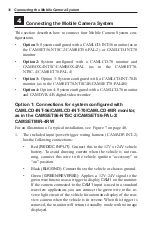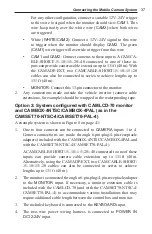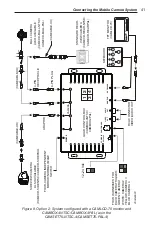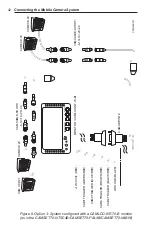49
Operating the Mobile Camera System
If
POWER BUTTON
is set to
ACTION
when you turn on the cam-
era system by turning the vehicle ignition key to either the "Acces-
sory" or "On" position, the red power indicator LED on the monitor
turns on (Figure 11). To manually turn the system on, briefly press the
/CAM SEL
(power/camera select) button. The split-screen image of
all connected cameras, or the last display configuration selected, which is
stored in memory, will appear on the monitor. See below for screen con-
figuration specifics.
If
POWER BUTTON
is set to
OFF
when you turn on the camera system by
turning the vehicle ignition key to either the "Accessory" or "On" position,
the red power indicator LED on the monitor illuminates and the monitor
configures the display based on the number of cameras connected to the
system as follows.
290A6053B
/CAM SEL MENU
MODE/D/N
IR
POWER INDICATOR LED
Figure 11. Monitor control panel
Screen Configurations
•
If one camera is connected, its image is displayed full screen.
• If two cameras are connected, one camera is displayed on the
top half of the screen and the other on the bottom half in a split-
screen.
• If three cameras are connected, one camera is displayed on the
right half of the screen, while the other two are displayed on the
left side of the screen in a split-screen.
•
If four cameras are connected, the screen is split into four sections
with each section filled with an image from one of the cameras.
•
Different screen configurations can be accessed by pressing the
MODE/D/N
button on the monitor (Figure 11) as follows:
Содержание CAMLCD-AHD-70
Страница 1: ...Mobile Camera Systems Installation and Operation Manual 2562397C REV C 812...
Страница 2: ...blank page...
Страница 67: ...blank page...