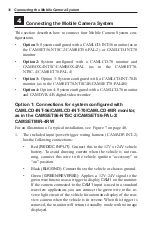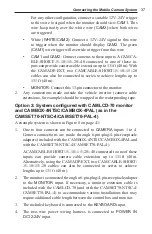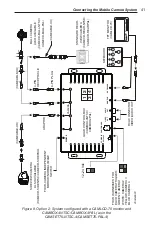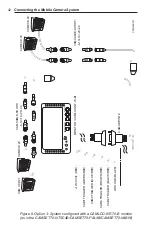46
Operating the Mobile Camera System
Option 2: System Configured with a CAMLCD-70 Monitor
and CAMBOX-4NTSC/CAMBOX-4PAL (as in CAMSET70-
NTSC-4/CAMSET70-PAL-4)
When you turn on the camera system by turning the vehicle ignition key to
either the "accessory" or "on" position, the monitor turns on and displays
all connected cameras as noted below. The system configures the display
based on the number of cameras connected to the system.
Screen Configurations
•
If one camera is connected, its image is displayed full-screen.
• If two cameras are connected, one camera is displayed on the
top half of the screen and the other on the bottom half in a split-
screen.
• If three cameras are connected, one camera is displayed on the
left half of the screen, while the other two are displayed on the
right side of the screen in a split-screen or vice versa.
•
If four cameras are connected, the screen is split into four sections
with each section filled with an image from one of the cameras.
Screen configurations can be accessed from the keyboard (Figure 10)
as follows:
• Press
CA1
for a full-screen image of Camera 1
• Press
CA2
for a full-screen image of Camera 1
• Press
CA3
for a full-screen image of Camera 1
• Press
CA4
for a full-screen image of Camera 1
• Press
QUAD
for the split-screen display. The display varies de-
pending on how many cameras are connected to the control box.
Refer to the list above for the image displayed based on the num-
ber of cameras connected when you press
QUAD
once.
Pressing
QUAD
a second time splits the screen into four sec-
tions with images where cameras are connected and blue sections
where none are connected.
Содержание CAMLCD-AHD-70
Страница 1: ...Mobile Camera Systems Installation and Operation Manual 2562397C REV C 812...
Страница 2: ...blank page...
Страница 67: ...blank page...