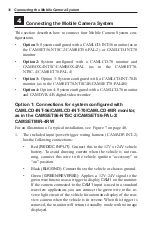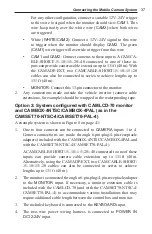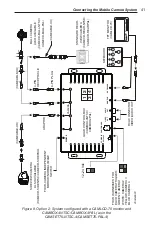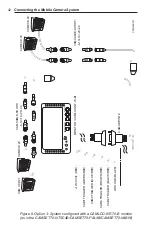37
Connecting the Mobile Camera System
For any other configuration, connect a suitable 12V–24V trigger
to this wire to signal when the monitor should view
CAM1
. This
wire has priority over the white wire
(CAM2)
when both wires
are triggered.
• White
(WHITE/CAM2)
: Connect a 12V–24V signal to this wire
to trigger when the monitor should display
CAM2
. The green
(CAM1)
wire trigger will override a trigger from this wire.
•
CAM1
and
CAM2:
Connect cameras to these inputs. A CAMCA-
BLE-SHORT/-5/-10/-15/-20/-40 connected to one of these in-
puts can provide camera cable extension up to 131 ft (40 m). With
the CAMADP-EXT, two CAMCABLE-SHORT/-5/-10/-15/-20
cables can also be connected in series to achieve lengths up to
131 ft (40 m).
•
MONITOR
: Connect this 13-pin connector to the monitor.
2. Any connections made outside the vehicle interior (camera cable
extensions, for example) should be wrapped in the waterproofing tape.
Option 2: System configured with CAMLCD-70 monitor
and CAMBOX-4NTSC/CAMBOX-4PAL (as in the
CAMSET70-NTSC-4/CAMSET70-PAL-4)
A example system is shown in Figure 8 on page 41:
1. One to four cameras can be connected to
CAMERA
inputs 1 to 4.
Camera connections are made through 6-pin-plug/4-pin-receptacle
adapters (included with the CAMBOX-4NTSC/CAMBOX-4PAL and
with the CAMSET70-NTSC-4/CAMSET70-PAL-4).
A CAMCABLE-SHORT/-5/-10/-15/-20/-40 connected to one of these
inputs can provide camera cable extension up to 131 ft (40 m.
Alternatively, using the CAMADP-EXT, two CAMCABLE-SHORT/
-5/-10/-15/-20 cables can also be connected in series to achieve
lengths up to 131 ft (40 m).
2. The monitor is connected through a 6-pin-plug/4-pin-receptacle adapter
to the
MONITOR
input. If necessary, a monitor extension cable is
included with the CAMLCD-70 (and with the CAMSET70-NTSC-4/
CAMSET70-PAL-4) to accommodate various installations that may
require additional cable length between the control box and monitor.
3. The included keyboard is connected to the
KEYBOARD
input.
4. The two-wire power wiring harness is connected to
POWER IN
DC12-24V
input.
Содержание CAMLCD-AHD-70
Страница 1: ...Mobile Camera Systems Installation and Operation Manual 2562397C REV C 812...
Страница 2: ...blank page...
Страница 67: ...blank page...