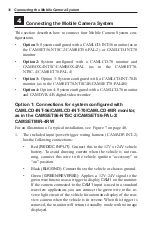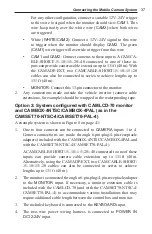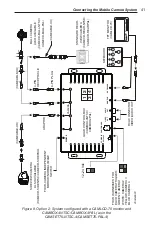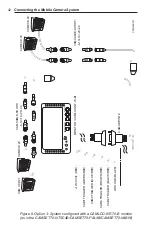45
Operating the Mobile Camera System
If two cameras are connected, briefly pressing the
/CAM SEL
button
enables you to manually switch to
CAM2
from
CAM1
and from
CAM1
to
CAM2
. You can also switch cameras when the system is on by applying
12V–24V to the appropriate trigger wire. When you turn on the system or
switch between cameras,
CAM1
or
CAM2
appears for approximately four
seconds to show which camera is being viewed.
To return the system to Standby Mode, press and hold
/CAM SEL
. The
red LED lights.
Menu Options
The
MENU
button enables you to access these options:
•
COLOR
:
Adjusts the amount of color information in the monitor
image on a scale of 0 to 30.
•
BRIGHTNESS
:
Adjusts the degree of brightness in the monitor
image on a scale of 0 to 30.
•
CONTRAST
:
Adjusts the amount of contrast in the monitor im-
age on a scale of 0 to 30.
•
VOLUME:
Adjusts the volume of the sound from microphone in
the selected camera on a scale of 0 to 30, as applicable.
•
RETURN:
Returns you to the image of the current camera and
exits the menu.
After you press
MENU
, select one of the options by moving up and
down the menu options with the
+
(up) and
–
(down) buttons and press-
ing the
MENU
button. The selected option is red; all other options are
yellow. Then adjust the scale with the
+
(increase) and
–
(decrease)
buttons. The scale disappears after approximately four seconds of inac-
tivity. Select
RETURN
if you are finished setting the menu options and
the menu disappears.
The
MIR/NOR
button enables you to switch the displayed camera im-
age to either a mirror-image or a normal image. This setting is retained
in memory so that even when the system is turned off, the preferred
setting (mirror or normal) is recalled when you turn on the system.
Содержание CAMLCD-AHD-70
Страница 1: ...Mobile Camera Systems Installation and Operation Manual 2562397C REV C 812...
Страница 2: ...blank page...
Страница 67: ...blank page...