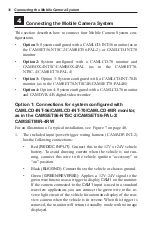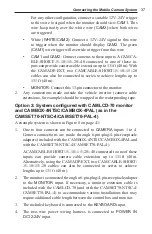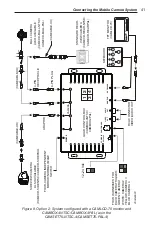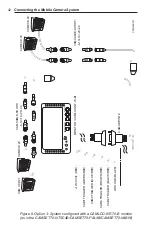34
Installing the Mobile Camera System
Failure to heed this caution could result in driver distraction or
driver error while operating the vehicle.
DRILLING PRECAUTIONS
When drilling holes, check the area into which you are drilling to
be sure you do not damage vehicle components while drilling. All
drilled holes should be deburred and all sharp edges should be
smoothed. All wire routings going through drilled holes should be
protected by a grommet or convolute/split loom tubing.
1. Use the standard mounting bracket for the monitor as a template
to mark the five mounting holes for the self-tapping mount
-
ing screws (Figure 6). If you are using the optional heavy-duty
mount, use the mount as a template for marking mounting holes.
2. When you are ready to install the monitor mounting bracket,
remove the red backing off of the bottom of the bracket to ex
-
pose the adhesive. No adhesive is included with the heavy-duty
mount.
3. Place the monitor in the mounting location and secure it with the
five self-tapping screws.
4. Attach the monitor to the mounting bracket and adjust it to the
preferred viewing angle.
290A6051C
FIVE MOUNTING HOLES
AND SELF-TAPPING SCREWS
Figure 6. Monitor mounting bracket and hardware
Содержание CAMLCD-AHD-70
Страница 1: ...Mobile Camera Systems Installation and Operation Manual 2562397C REV C 812...
Страница 2: ...blank page...
Страница 67: ...blank page...