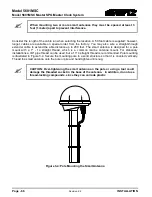Model 5601MSC
Model 5601MSC Master SPG/Master Clock System
Page - 72
Revision 2.2
MASTER CLOCK
Sync 1-6
hh:mm:ss:ff
The
Sync 1-6
status screen shows the VITC clocks for the sync outputs in
“hours:minutes:seconds:frames” format. The delimiter between the hours and
minutes indicates whether Daylight Saving Time is being applied to that output. It
will be a period “
.
” when DST is enabled and a colon “
:
” otherwise. The delimiter
between the seconds and frames indicates whether dropframe counting is being
used on the VITC output. It will be a period “
.
” when dropframe counting is
enabled, and a colon “
:
” otherwise.
In the example to the left, the VITC on sync output 1 has been set to Eastern
Standard Time (Time Zone to UTC –5:00) and has DST enabled (1 hour
advanced). Sync outputs 1 to 3 are all in dropframe counting mode. The timecode
clocks for sync outputs 5, 6, and 7 are dimmed because they are set to an output
mode which doesn’t support VITC. Although VITC is not being inserted onto these
sync outputs, the timecode clocks continue running.
LTC/Wc/Ten MHz
hh:mm:ss:ff
The LTC/
Wc/Ten MHz
status screen shows the LTC/IRIG output clocks and the
VITC output clocks for the wordclock and 10MHz outputs. If the LTC/IRIG outputs
have been configured to output LTC, the current output timecode will be shown on
lines 1 or 2 prefixed with “
L1
” or “
L2
”. If they have been configured to output IRIG,
the current output timecode will be shown on lines 4 or 5 prefixed with “
I1
” or “
I2
”.
If the Wordclock or 10MHz outputs have been configured to output black burst
with VITC enabled, these clocks will be displayed on lines 3 and 4 as bright white.
In the example to the left, the Wordclock and 10MHz output have been left in their
default modes (cannot insert VITC onto a wordclock or 10MHz CW signal). The
VITC timecode clocks are dimmed to show that the timecode is not being inserted.
On all timecode lines, the delimiter between the hours and minutes indicates
whether Daylight Saving Time is being applied to the output. It will be a colon “
:
” if
DST is disabled, and a period “
.
” If DST is enabled (see
I2
in example to the left).
For VITC/LTC timecodes, the delimiter between the seconds and frame counts
indicates whether dropframe counting is enabled. It will be a period “
.
” If
dropframe counting is being used, and a colon “
:
” otherwise (see
L1
in example to
the left).
SDI 1-4 ATG 1-2
hh:mm:ss:ff
The
SDI 1-6 ATG 1-2
status screen shows the clocks for each of the test
generator burn-in displays in “hours:minutes:seconds:frames” format. The
delimiter between the hours and minutes indicates whether Daylight Saving Time
is being applied to that output. It will be a period “
.
” when DST is enabled and a
colon “
:
” otherwise. The delimiter between the seconds and frames indicates
whether dropframe counting is being used on the time output. It will be a period “
.
”
when dropframe counting is enabled, and a colon “
:
” otherwise.
Содержание 5601MSC
Страница 2: ...This page left intentionally blank ...