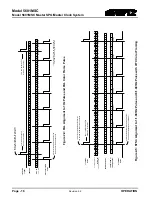Model 5601MSC
Model 5601MSC Master SPG/Master Clock System
OVERVIEW
Revision 2.2
Page - 3
1.1.
QUICK START GUIDE
This quick start guide discusses the major steps in getting a new installation of a 5601MSC up and
running.
Figure 1-2: 5601MSC with Front Panel Removed and Other Components Partially Extracted
1.1.1. Mounting and Power Connections
The 5601MSC chassis holds the main board, one power supply, and one fan module. Dual power
supplies are an available option in which case a second power supply replaces the fan module. The
chassis has built in rack mounting ears and fits in a standard 19” rack. Two fans on each side cool the
unit. Clearance of 2” (5cm) must be maintained around the fan exhausts on either side of the chassis.
The power supply operates from an AC line frequency of 50Hz to 60Hz, at 95V-125V or 185V-260V
(auto-sensing). The fan module does not require AC power to function. The peak power consumption of
a 5601MSC during warm-up is 75 Watts. The maximum steady state power draw is 65 Watts.
If dual power supplies are fitted, they should both be supplied with AC power. Each power supply has
its own IEC C14 AC power inlet. The inlets are isolated from each other and can be powered by the
same AC power source but ideally should be powered from different AC sources for true redundancy. If
both supplies are not powered, the unpowered supply will trigger a system fault. A redundant power
supply may be added at any time to a unit by removing the fan module and installing the second power
supply. The
Number PS
menu item must be changed to the correct setting in order for the power supply
fault detection to work properly (see section 4.5.9.5).
The power supplies do not have an on/off power switch. They will start up automatically once plugged
in. The power supplies and fan module are hot swappable and accessed from the front of the unit by
removing the front panel. Each power supply and fan module has a Phillips mounting screw at the front
that can be used to secure the module in order to prevent accidental removal.
1.1.2. Front Panel Installation
The 5601MSC comes with a removable front panel that is equipped with two color LCD screens, along
with 10 pushbuttons, and a control knob for navigating the menu system and configuring the unit. The
front panel is secured by the two thumbscrews on either end. The front panel can be removed and re-
installed while the unit is running to provide access to the power supplies, CompactFlash slot, and for
troubleshooting purposes. When re-installing the front panel be sure to fully tighten the thumb screws.
When AC power is applied to the 5601MSC, the unit will start up automatically. The front panel should
become operative within approximately 30 seconds.
Содержание 5601MSC
Страница 2: ...This page left intentionally blank ...