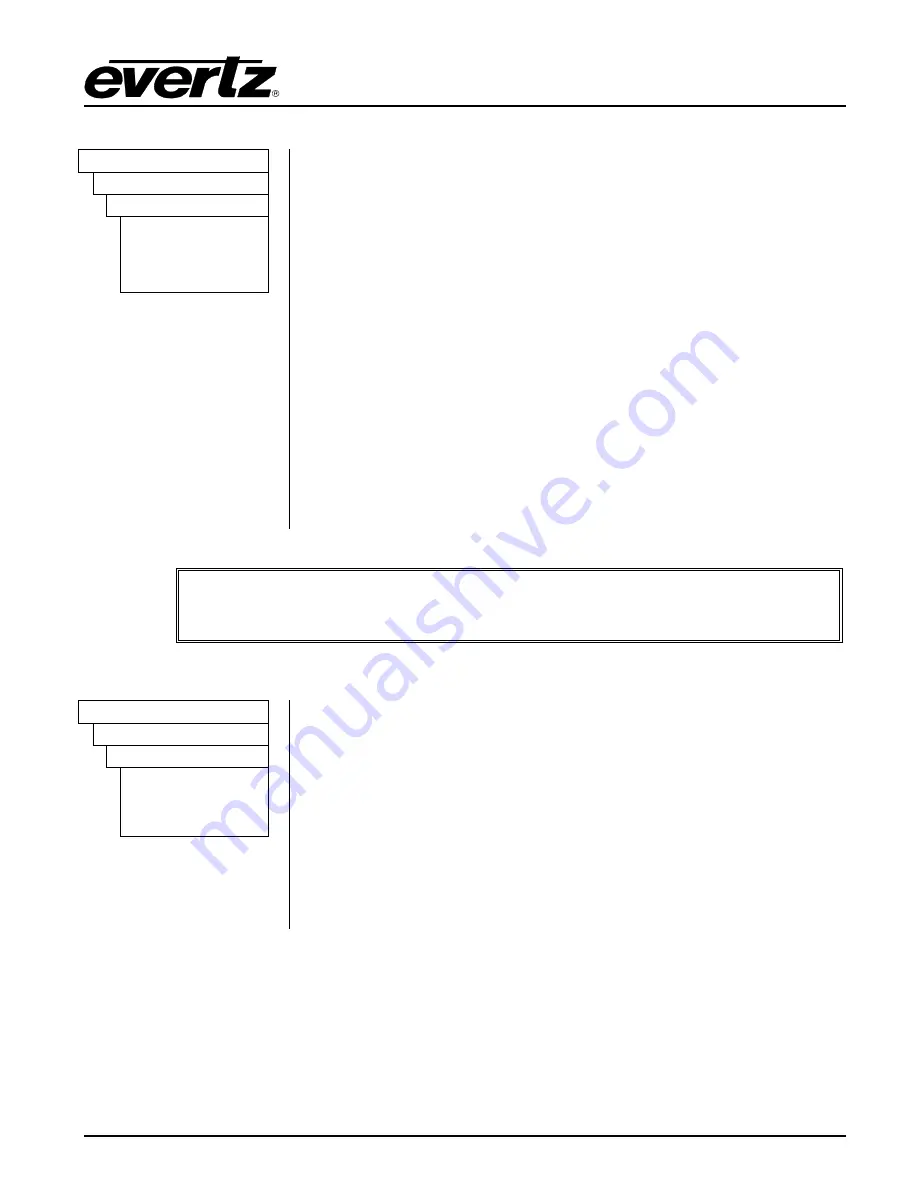
Model 5601MSC
Model 5601MSC Master SPG/Master Clock System
MASTER CLOCK
Revision 2.2
Page - 95
4.3.10. Selecting the Time Reference Lock Type
INPUT
The
Lock Type
menu item is used to control how and when the 5601MSC
updates its system time to match the time reference. This decision is made
whenever the system time is in disagreement with the time reference.
Select
User
when user intervention is required before updating system time.
When the 5601MSC system time does not match the time reference a
warning will be displayed on the front panel (TIME JAM NEEDED), which
can optionally trigger an SNMP trap. The user must initiate a manual jam of
reference time into system time using the
Jam Time
menu item in order to
get system time to match the time reference.
Select
Never
to ignore the time reference completely unless the user
performs a manual jam. No warnings are generated in this mode.
When set to
Always
the system time of the 5601MSC will constantly track
the time reference. Any change in the time reference will be immediately
applied to the system time of the 5601MSC.
If
Daily
is selected, the 5601MSC system clock will run independently from
the time reference and
jam
once daily at the time of day specified by the
Input Jam Time
control.
Time
Lock Type
User
Never
Always
Daily
If the time reference has been set to SNTP, the time lock type is forced to Daily,
no matter what this control has been set to.
4.3.11. Setting the Daily Jam Time for the Time Reference
INPUT
When the
Lock Type
is set to
Daily
, the 5601MSC system time will run
independently from the time reference and
jam
to it once a day. This menu
item is ignored if the
Lock Type
is set to anything other than
Daily
.
If the time reference is set to SNTP then this sets the time to do a daily
SNTP synchronization, and the Lock Type is not applicable.
Enter the time of day in 24-hour format that the 5601MSC should perform
this daily
jam
. When the jam occurs, the update will ripple to all output
timecode clocks. The NTP server and IRIG outputs will also be affected.
The time specified should be during a period when it will have a minimum
effect on system operation.
Time
Input Jam Time
Input Jam Time
0:00
Содержание 5601MSC
Страница 2: ...This page left intentionally blank ...
















































