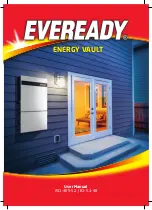System Monitoring
– Eveready® Energy Vault [AS1 and B1]
|
9
Fig. 3 Primary Interface (Display)
Table 3 LED Status Description (Primary Interface)
System Monitoring
The
Eveready
®
Energy Vault
is designed for both indoor and outdoor installations
and can be monitored using the LED Status Indicators located on the primary
interface of the AS1. Under normal operation, the State of Charge (SoC %)
is displayed, along with custom flashing lights based on battery operation.
The various battery operations are covered in Table 3. Additional control and
monitoring features are also available via the
Eveready
®
Energy Vault
Web-portal
and End-User App.
LED Status Indicators
Description
A
Green/Red LED
Green LED flashing from bottom to top
Battery discharging
Green LED flashing from top to bottom
Battery charging
Red LED flashing every 1s
System standby
Green and red LEDs flashing alternatively Firmware being upgraded
Red LED always on
System in fault mode
B
Battery State of Charge (SOC %)
Remaining battery capacity (%)
Содержание AS1-3KS-10.2
Страница 1: ...User Manual AS1 3KS 5 1 B1 5 1 48 ENERGY VAULT...
Страница 2: ......
Страница 4: ...ii...
Страница 34: ...28 Safety Datasheet SDS First Aid Measures...
Страница 48: ......
Страница 57: ...Notes...
Страница 58: ......
Страница 59: ......
Страница 60: ...www evereadysolarstorage com ENERGY VAULT...