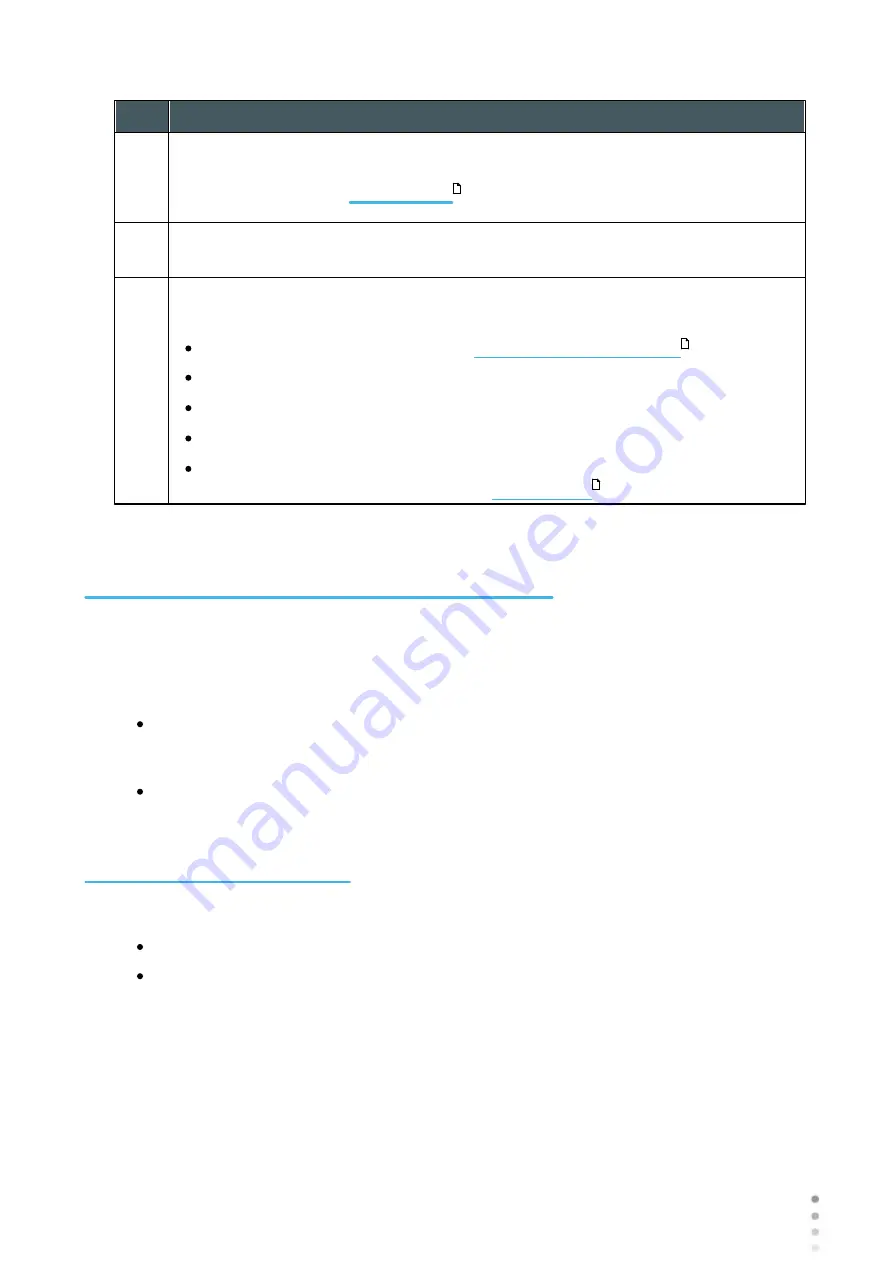
143
Wave Analyzer Medica 700 User Guide
143
Configuring the Unit
No
Description
1
Tab buttons
Select a button to display the tab containing the configuration settings for the
category, or select the
tab to access system maintenance
functions, such as upgrading the software and calibrating the hardware.
2
Sub-tab buttons
Some of the tabs are divided into sub-tabs. Select a button to display the sub-tab.
3
Functional buttons
Standard buttons that are available in all the
Configuration
screen tabs:
Turn Off:
Turn off the machine (see
Eject USB:
Safely eject hardware device connected to the unit's USB port.
Factory:
Restore the factory settings. (Note: This does not delete any data.)
Cancel:
Cancel all changes that were made to the configuration settings.
Save:
Save all changes that were made to the configuration settings, close the
Configuration
screen, and display the
.
10. 3 Modifying Configuration Settings
You can modify any of the configuration settings that appear in the various tabs of the
Configuration
screen.
To modify configuration settings:
Modify the settings you want to change. You can modify settings in more than one tab
without saving the changes, as long as you do not close the
Configuration
screen
before you save them.
When you have changed everything you wanted to change, select
Save
. The changes
are implemented, and the previous screen is displayed.
10. 4 General Settings
The
General
tab of the
Configuration
screen is divided into three sections:
Regional Parameters: Date, time, and language settings
Device Parameters: Selecting the default screen, and scheduling how often temporary
data is cleared from the database
181
17
20
Содержание Medica 700
Страница 1: ...Version 8 2 2018 28 Wave Analyzer Medica 700 2018 Visionix User Guide UM WAM 700 MAY 2018 Rev2 2...
Страница 2: ......
Страница 7: ...1 Introduction I...
Страница 10: ...Wave Analyzer Medica 700 User Guide 4 Introduction Copyright 2018 Manufacturer All rights reserved...
Страница 11: ...2 Safety II...
Страница 15: ...3 Equipment and Installation III...
Страница 25: ...4 Overview of the Software IV...
Страница 38: ...Wave Analyzer Medica 700 User Guide 32 Overview of the Software Ringer Screen...
Страница 94: ...5 Managing Patients V...
Страница 103: ...6 Performing a Diagnostic VI...
Страница 128: ...7 Managing the List of Test Results VII...
Страница 135: ...8 Managing the Database VIII...
Страница 141: ...9 General Actions and Features IX...
Страница 147: ...10 Configuring the Unit X...
Страница 189: ...11 What Should I Do If XI...
Страница 191: ...12 Maintenance XII...
Страница 194: ...Wave Analyzer Medica 700 User Guide 188 Maintenance 2 Click on Turn Off button 3 Click on OK button...
Страница 195: ...189 Wave Analyzer Medica 700 User Guide 189 Maintenance 4 Head and ChinRest are lowered 5...
Страница 196: ...Wave Analyzer Medica 700 User Guide 190 Maintenance 6 7...
Страница 197: ...191 Wave Analyzer Medica 700 User Guide 191 Maintenance 8 9...
Страница 198: ...Wave Analyzer Medica 700 User Guide 192 Maintenance 10 11...
Страница 199: ...193 Wave Analyzer Medica 700 User Guide 193 Maintenance 12...
Страница 200: ...Wave Analyzer Medica 700 User Guide 194 Maintenance 13...
Страница 201: ...195 Wave Analyzer Medica 700 User Guide 195 Maintenance 14...
Страница 202: ...Wave Analyzer Medica 700 User Guide 196 Maintenance 15...
Страница 203: ...197 Wave Analyzer Medica 700 User Guide 197 Maintenance 16...
Страница 204: ...13 Appendices XIII...






























