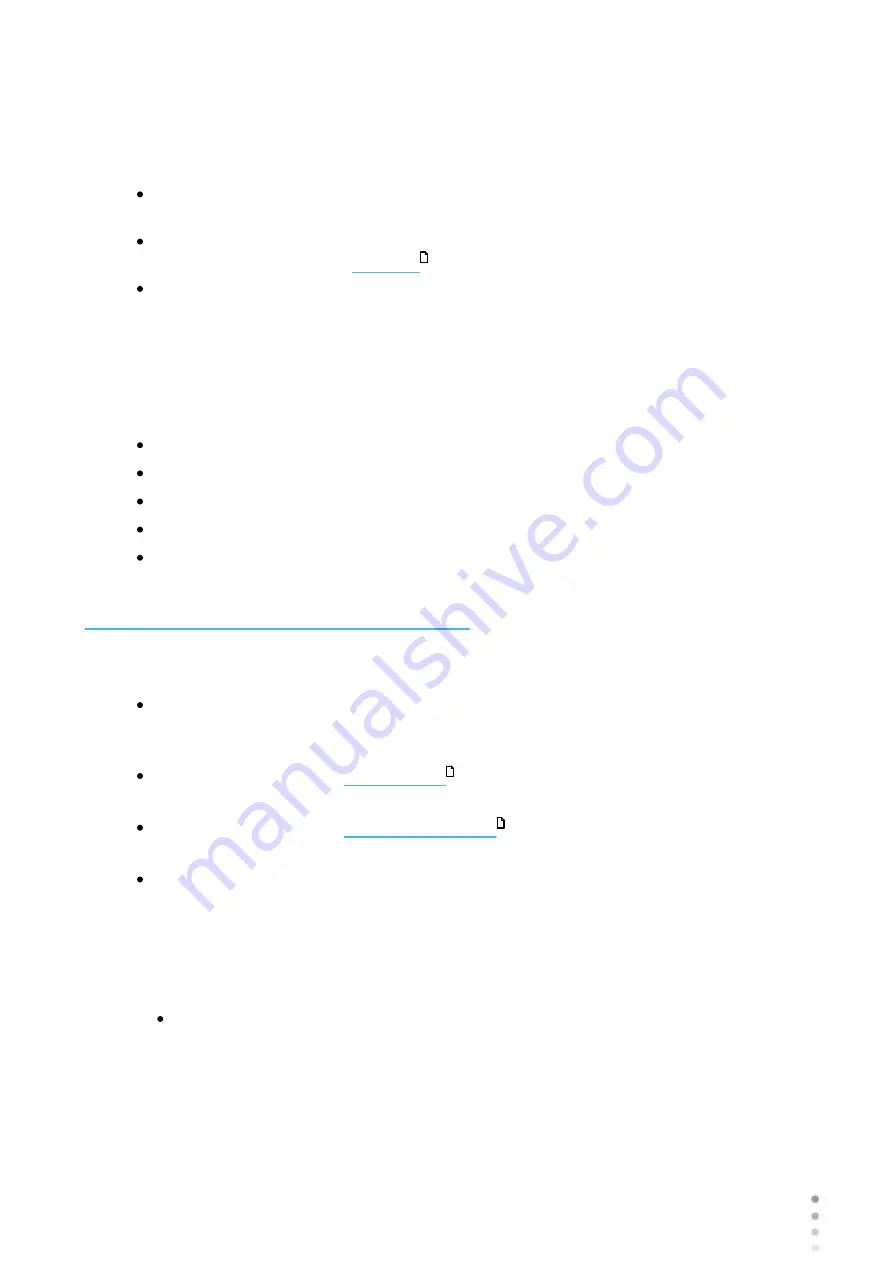
17
Wave Analyzer Medica 700 User Guide
17
Equipment and Installation
Electrical Connection
To connect the unit to an electric outlet:
Check that the power supply voltage corresponds to that required by the equipment (see
the identification label on the back of the unit).
Insert the power connector of the power cord into the power-cable connector on the unit
(#4 in the illustration of the
).
Connect the power plug to a wall outlet.
Loading Paper into the Printer
If the paper roll is used up, the printer LED indicator blinks.
To insert a paper roll into the printer:
Lift the handle in the middle of the paper compartment and pull the cover down.
If an empty paper roll is in the printer, remove it.
Insert the new roll with the end of the paper on the top of the roll.
Feed the paper into the slot at the top of the compartment.
Push the paper-compartment door closed.
3. 4 Turning the Unit On and Off
To turn the unit on:
Press the On/Off switch (#2 in the illustration).
To turn the unit off:
From the software, in the
, select the
Turn Off
button.
-OR-
From the software, in the
, select the
Turn Off
button.
-OR-
On the unit, press the
On/Off
switch.
Regardless of which of these methods you use to turn off the unit, it shuts down. If you
turn the unit off using the software, the head moves back to its default position. It is
important to ensure that the head is in its default position before moving the unit.
Notes:
If you intend to pack and/or move the device, you must turn it off using the software.
12
20
142
Содержание Medica 700
Страница 1: ...Version 8 2 2018 28 Wave Analyzer Medica 700 2018 Visionix User Guide UM WAM 700 MAY 2018 Rev2 2...
Страница 2: ......
Страница 7: ...1 Introduction I...
Страница 10: ...Wave Analyzer Medica 700 User Guide 4 Introduction Copyright 2018 Manufacturer All rights reserved...
Страница 11: ...2 Safety II...
Страница 15: ...3 Equipment and Installation III...
Страница 25: ...4 Overview of the Software IV...
Страница 38: ...Wave Analyzer Medica 700 User Guide 32 Overview of the Software Ringer Screen...
Страница 94: ...5 Managing Patients V...
Страница 103: ...6 Performing a Diagnostic VI...
Страница 128: ...7 Managing the List of Test Results VII...
Страница 135: ...8 Managing the Database VIII...
Страница 141: ...9 General Actions and Features IX...
Страница 147: ...10 Configuring the Unit X...
Страница 189: ...11 What Should I Do If XI...
Страница 191: ...12 Maintenance XII...
Страница 194: ...Wave Analyzer Medica 700 User Guide 188 Maintenance 2 Click on Turn Off button 3 Click on OK button...
Страница 195: ...189 Wave Analyzer Medica 700 User Guide 189 Maintenance 4 Head and ChinRest are lowered 5...
Страница 196: ...Wave Analyzer Medica 700 User Guide 190 Maintenance 6 7...
Страница 197: ...191 Wave Analyzer Medica 700 User Guide 191 Maintenance 8 9...
Страница 198: ...Wave Analyzer Medica 700 User Guide 192 Maintenance 10 11...
Страница 199: ...193 Wave Analyzer Medica 700 User Guide 193 Maintenance 12...
Страница 200: ...Wave Analyzer Medica 700 User Guide 194 Maintenance 13...
Страница 201: ...195 Wave Analyzer Medica 700 User Guide 195 Maintenance 14...
Страница 202: ...Wave Analyzer Medica 700 User Guide 196 Maintenance 15...
Страница 203: ...197 Wave Analyzer Medica 700 User Guide 197 Maintenance 16...
Страница 204: ...13 Appendices XIII...






























