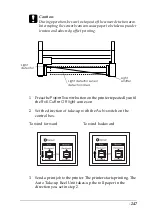-241
Loading roll paper onto the take-up reel core
w
Warning:
❏
Turn off the Auto Take-up Reel Unit before loading paper. If
the take-up reel unit operates unexpectedly, bodily injury
may occur.
❏
Make sure the take-up reel unit is installed properly and
securely. Bodily injury may occur if it falls.
Before you load roll paper onto the take-up reel core, check the
following:
❏
Make sure that the leading edge of the roll paper is straight.
❏
Make sure that the paper guides on the printer are in the
storage position as show below.
Winding paper forward
When you want paper wound onto the take-up reel core with the
print on the outside, set the take-up reel unit to wind paper
forward. Follow the steps below.
Содержание Stylus Pro 10600 - UltraChrome Ink - Stylus Pro 10600 Print Engine
Страница 1: ...Reference Guide ...
Страница 46: ... 45 EPSON Enhanced Matte Poster Board 762mm 30 1016mm 40 S041599 ...
Страница 52: ... 51 EPSON Enhanced Adhesive Synthetic Paper 1118mm 44 30 5m 100 S041619 ...
Страница 60: ... 59 EPSON Poster Board Semigloss B2 S041273 EPSON Poster Board Semigloss B1 S041236 ...
Страница 109: ... 108 Plain Paper Enhanced Matte Poster Board EPSON Enhanced Matte Poster Board ...
Страница 141: ... 140 2 Right click your printer icon and select Properties 3 Click the Port tab then click the Configure Port button ...
Страница 164: ... 163 Plain Paper Enhanced Matte Poster Board EPSON Enhanced Matte Poster Board ...
Страница 239: ... 238 The roles of switches and meanings of the sensor light are as follows Auto Switch Manual Switch ...
Страница 312: ... 311 Speed Progress 126 Using 136 ...