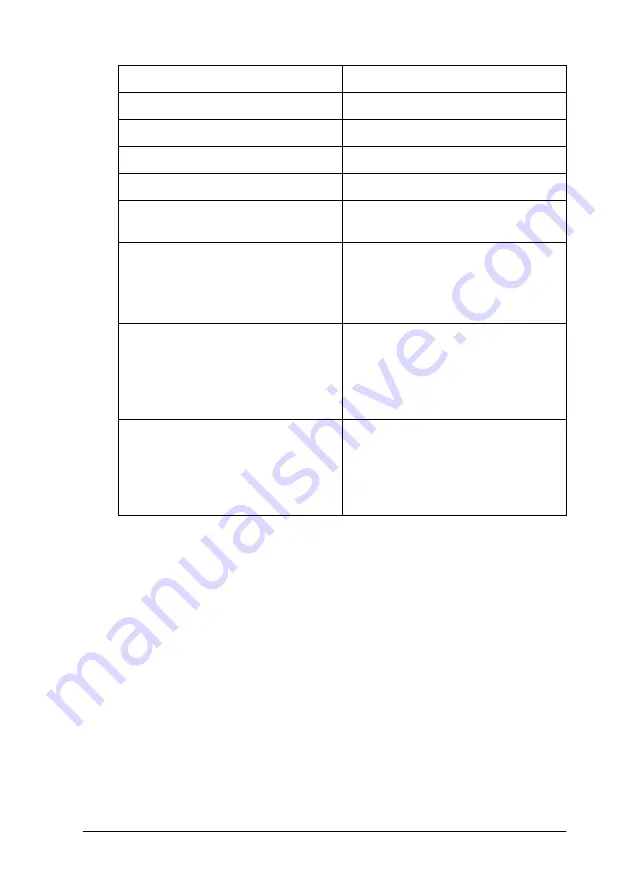
-165
Adhesive Vinyl
EPSON Adhesive Vinyl
Tyvek Brillion
EPSON Tyvek® Brillion™
Backlight Film
EPSON Backlight Film
Canvas
EPSON Canvas
Media - 1
EPSON Enhanced Synthetic Paper
Media - 2
EPSON Enhanced Adhesive
Synthetic Paper
Media - 3
EPSON Adhesive Vinyl
EPSON Tyvek® Brillion™
*Select this setting when printing on
these media in high ink duty mode.
High Duty Media - 1
High ink duty media (Maximum
160% ink duty mode)
*Select this setting when printing on
high ink absorbing media. This is
recommended for POP.
High Duty Media - 2
High ink duty media (Maximum
200% ink duty mode)
*Select this setting when printing on
high ink absorbing media. This is
recommended for POP.
Содержание Stylus Pro 10600 - UltraChrome Ink - Stylus Pro 10600 Print Engine
Страница 1: ...Reference Guide ...
Страница 46: ... 45 EPSON Enhanced Matte Poster Board 762mm 30 1016mm 40 S041599 ...
Страница 52: ... 51 EPSON Enhanced Adhesive Synthetic Paper 1118mm 44 30 5m 100 S041619 ...
Страница 60: ... 59 EPSON Poster Board Semigloss B2 S041273 EPSON Poster Board Semigloss B1 S041236 ...
Страница 109: ... 108 Plain Paper Enhanced Matte Poster Board EPSON Enhanced Matte Poster Board ...
Страница 141: ... 140 2 Right click your printer icon and select Properties 3 Click the Port tab then click the Configure Port button ...
Страница 164: ... 163 Plain Paper Enhanced Matte Poster Board EPSON Enhanced Matte Poster Board ...
Страница 239: ... 238 The roles of switches and meanings of the sensor light are as follows Auto Switch Manual Switch ...
Страница 312: ... 311 Speed Progress 126 Using 136 ...






























