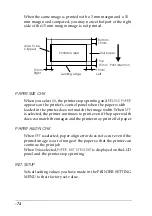-66
INK LOW
Ink cartridge(s) is (are) nearly empty. Replace the
ink cartridge(s) indicated by the Ink Out light(s).
When the ink cartridge(s) is (are) out, printing stops.
Printing can be resumed after empty cartridge(s)
has (have) been replaced.
NO INK CARTRIDGE
You are replacing the ink cartridge(s).
DEFECTIVE INK CRTG
CSIC error has occurred. Remove the cartridge
and reinstall it.
COMMAND ERROR
This message is displayed in the following cases:
1. When the installed printer software is not correct
for your printer.
2. When damaged data is sent to the printer while
using the photo printing accelerator.
3. When the printer receives data with a wrong
command sequence for ESC/P2.
OPTION I/F ERROR
A Type-B I/F error has occurred.
SERVICE REQ
nnnnnnnn
A fatal error has occurred.
MAINTENANCE REQ
nnnn
A part used in the printer has nearly reached the
end of its service life. Note the error number nnnn
and contact your dealer. See "Contacting
Customer Support".
TURN PWR OFF AND
ON
After clearing jammed paper, this message
appears. Turn the printer off and on.
CLOSE INK COVER
The ink compartment cover is open. Close the
cover.
NOZZLE CHECK
ERROR
Correct test printing is not printed while Auto Nozzle
Check is performed.
WRONG
CARTRIDGE
This message is displayed when a wrong type of ink
cartridge is installed.
INVALID CARTRIDGE
This message is displayed if an ink cartridge with the
wrong product number is installed.
NOT ENOUGH INK
The ink remaining is not enough to finish cleaning.
UNABLE TO PRINT
No paper is loaded when printing a pattern, such
as a nozzle check pattern.
Содержание Stylus Pro 10600 - UltraChrome Ink - Stylus Pro 10600 Print Engine
Страница 1: ...Reference Guide ...
Страница 46: ... 45 EPSON Enhanced Matte Poster Board 762mm 30 1016mm 40 S041599 ...
Страница 52: ... 51 EPSON Enhanced Adhesive Synthetic Paper 1118mm 44 30 5m 100 S041619 ...
Страница 60: ... 59 EPSON Poster Board Semigloss B2 S041273 EPSON Poster Board Semigloss B1 S041236 ...
Страница 109: ... 108 Plain Paper Enhanced Matte Poster Board EPSON Enhanced Matte Poster Board ...
Страница 141: ... 140 2 Right click your printer icon and select Properties 3 Click the Port tab then click the Configure Port button ...
Страница 164: ... 163 Plain Paper Enhanced Matte Poster Board EPSON Enhanced Matte Poster Board ...
Страница 239: ... 238 The roles of switches and meanings of the sensor light are as follows Auto Switch Manual Switch ...
Страница 312: ... 311 Speed Progress 126 Using 136 ...