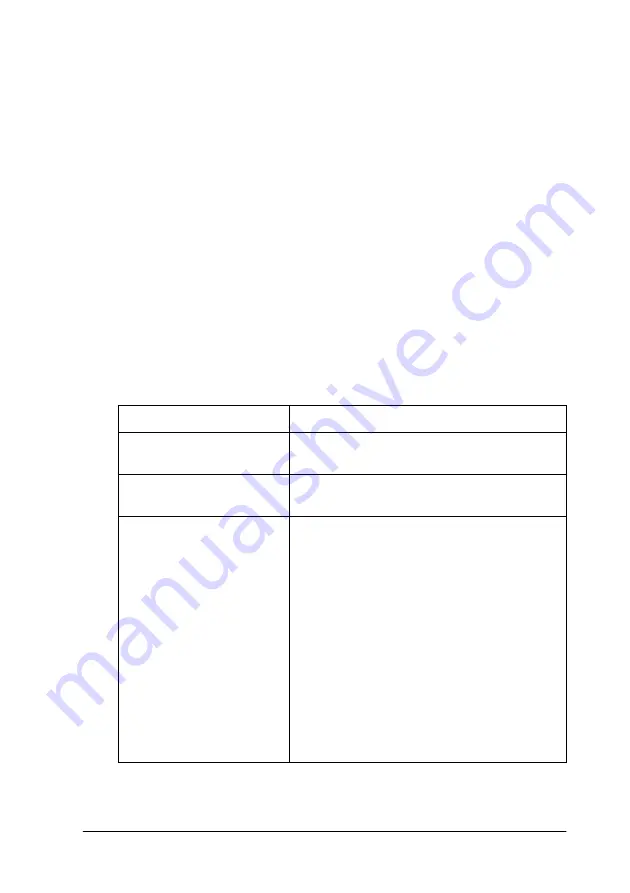
-137
Show Progress Meter
Displays printing progress while printing.
EPSON Printer Port (For Windows Me, 98, and 95 only)
Speeds up the data transfer rate to EPSON printers.
Enable DMA transfer (For Windows Me, 98, and 95 only)
If your computer has a parallel port which supports ECP mode,
you can enable DMA transfer to help speed up printing. See your
computer manual to determine if you have ECP support and
DMA transfer.
To determine whether you need to enable DMA transfer, compare
the message below the EPSON Printer Port setting to this table,
and take the recommended action.
If you need to enable DMA transfer, follow these steps.
Message
Action
High Speed (DMA)
Transfer enabled.
DMA transfer is already enabled. Click OK to
close the dialog box.
For higher data transfer
rates, use DMA Transfer.
Follow the steps below this table to enable
DMA transfer.
(No message)
Your system’s parallel port setting does not
allow DMA transfer. However, if you change
the parallel port setting to ECP or enhance
using your computer’s BIOS Setup program,
you may be able to use DMA transfer.
Consult your computer manual or computer
maker for instructions. Once you change the
parallel port setting, follow the steps below
this table to enable DMA transfer.
Note:
Before you run the BIOS Setup program,
uninstall the printer driver using Add/Remove
Programs in the Control Panel. After running
the BIOS Setup program, reinstall the printer
driver.
Содержание Stylus Pro 10600 - UltraChrome Ink - Stylus Pro 10600 Print Engine
Страница 1: ...Reference Guide ...
Страница 46: ... 45 EPSON Enhanced Matte Poster Board 762mm 30 1016mm 40 S041599 ...
Страница 52: ... 51 EPSON Enhanced Adhesive Synthetic Paper 1118mm 44 30 5m 100 S041619 ...
Страница 60: ... 59 EPSON Poster Board Semigloss B2 S041273 EPSON Poster Board Semigloss B1 S041236 ...
Страница 109: ... 108 Plain Paper Enhanced Matte Poster Board EPSON Enhanced Matte Poster Board ...
Страница 141: ... 140 2 Right click your printer icon and select Properties 3 Click the Port tab then click the Configure Port button ...
Страница 164: ... 163 Plain Paper Enhanced Matte Poster Board EPSON Enhanced Matte Poster Board ...
Страница 239: ... 238 The roles of switches and meanings of the sensor light are as follows Auto Switch Manual Switch ...
Страница 312: ... 311 Speed Progress 126 Using 136 ...






























