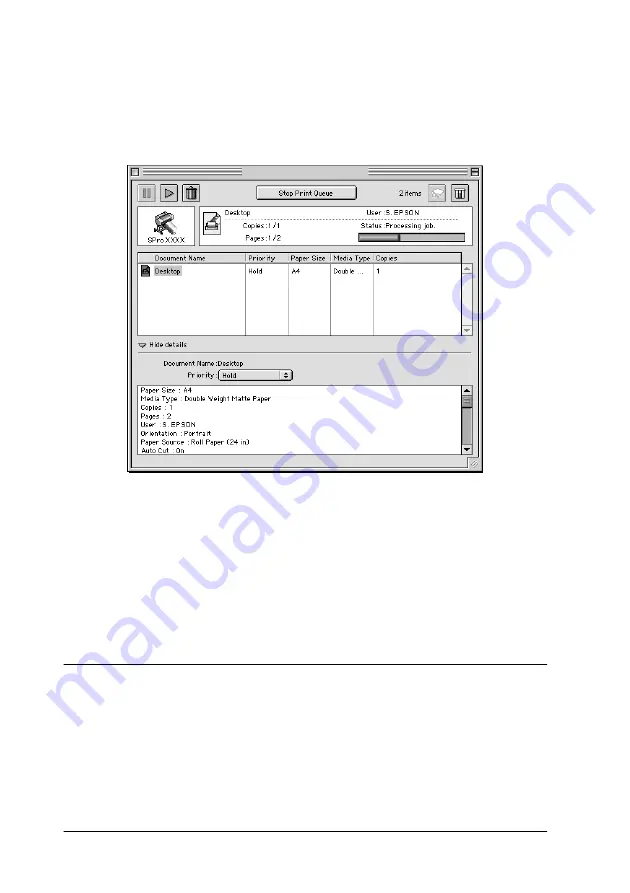
-186
1. Click the
Show details
arrow at the bottom of the EPSON
Monitor3 dialog box, then click a document name in the
Document Name box. You will see an extended dialog box
the same or similar to the one below.
2. Select
Urgent
,
Normal
,
Hold
, or
Print Time
from the
Priority
list.
If you select
Print Time
, a dialog box will appear where you
can specify the date and time that you want to print the
document.
Setting Up Your Printer on a Network
This section tells you how to set up your printer so that other
computers on a network can use it.
Содержание Stylus Pro 10600 - UltraChrome Ink - Stylus Pro 10600 Print Engine
Страница 1: ...Reference Guide ...
Страница 46: ... 45 EPSON Enhanced Matte Poster Board 762mm 30 1016mm 40 S041599 ...
Страница 52: ... 51 EPSON Enhanced Adhesive Synthetic Paper 1118mm 44 30 5m 100 S041619 ...
Страница 60: ... 59 EPSON Poster Board Semigloss B2 S041273 EPSON Poster Board Semigloss B1 S041236 ...
Страница 109: ... 108 Plain Paper Enhanced Matte Poster Board EPSON Enhanced Matte Poster Board ...
Страница 141: ... 140 2 Right click your printer icon and select Properties 3 Click the Port tab then click the Configure Port button ...
Страница 164: ... 163 Plain Paper Enhanced Matte Poster Board EPSON Enhanced Matte Poster Board ...
Страница 239: ... 238 The roles of switches and meanings of the sensor light are as follows Auto Switch Manual Switch ...
Страница 312: ... 311 Speed Progress 126 Using 136 ...
















































