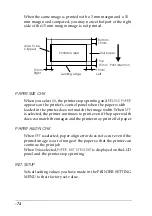-72
Press the
Item
button to return to step 3 if you want to select
another item.
6.
Exit the SelecType mode
Press the
Pause
button.
Note:
To return to step 2, press the
SelecType
button. Press the
SelecType
button again to exit the SelecType mode.
Details of SelecType
PRINTER SETTING MENU
This menu contains the following items.
PLATEN GAP
Normally, leave this set to
STANDARD
. If you find that the printed
image is smeared, select
WIDE
. Select
NARROW
for printing on a thin
paper.
PAGE LINE
Select whether page lines are printed on the roll paper.
The Print Page Line operation changes according to the Auto Cut
settings as shown.
Roll Auto Cut light
Print Page Line
Printer’s Operation
On
On
Prints page line on the right
side only, and cuts paper
automatically after the print
job.
On
Off
Cuts paper automatically
after the print job.
Содержание Stylus Pro 10600 - UltraChrome Ink - Stylus Pro 10600 Print Engine
Страница 1: ...Reference Guide ...
Страница 46: ... 45 EPSON Enhanced Matte Poster Board 762mm 30 1016mm 40 S041599 ...
Страница 52: ... 51 EPSON Enhanced Adhesive Synthetic Paper 1118mm 44 30 5m 100 S041619 ...
Страница 60: ... 59 EPSON Poster Board Semigloss B2 S041273 EPSON Poster Board Semigloss B1 S041236 ...
Страница 109: ... 108 Plain Paper Enhanced Matte Poster Board EPSON Enhanced Matte Poster Board ...
Страница 141: ... 140 2 Right click your printer icon and select Properties 3 Click the Port tab then click the Configure Port button ...
Страница 164: ... 163 Plain Paper Enhanced Matte Poster Board EPSON Enhanced Matte Poster Board ...
Страница 239: ... 238 The roles of switches and meanings of the sensor light are as follows Auto Switch Manual Switch ...
Страница 312: ... 311 Speed Progress 126 Using 136 ...