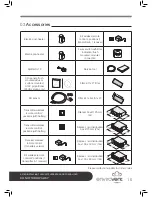AFTER INSTALLING THIS UNIT PLEASE PASS ONTO END USER
DO NOT THROW AWAY
22
05
Control Display
MAIN MENU
SETTINGS MENU
APPLIANCE
SETTING STEP
NUMBERS
A
FACTORY SETTING
B
Settings menu appliance
From the main menu, rotate the right-hand
setting knob to select the
SETTINGS MENU
APPLIANCE
(Setting appliance) and press the
right-hand setting knob to confirm this selection.
In this menu, you can select from two underlying
menus, including:
• Setting step numbers (Setting numb)
• Factory setting (Factory setting)
A
Setting step numbers
Selecting parameter takes you to the
overview of all step numbers of the
appliance as described on pages 39-41. In
this menu you can view these values and, if
necessary, modify them.
Incorrect settings may seriously affect
the proper performance of the appliance
B
Factory setting
(Factory setting)
Selecting factory setting will restore all step
numbers to the original factory setting. All
fault messages will be deleted as well.
Содержание Slimline 150
Страница 1: ......
Страница 31: ...AFTER INSTALLING THIS UNIT PLEASE PASS ONTO END USER DO NOT THROW AWAY 30 07 Maintenance...