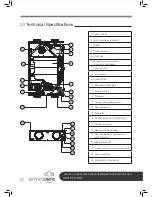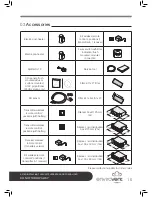SHOULD YOU ENCOUNTER ANY PROBLEMS INSTALLING THIS UNIT CALL
21
05
Control Display
Settings menu control unit
From the main menu, rotate the right-hand
setting up to select the SETTING MENU
CONTROL UNIT (Setting control unit) and
confirm this choice by pressing the right-hand
setting knob. In this menu, you can select from
five underlying menus, including:
- Time (Time)
- Date (Date)
- Programme choice (Programma choice)
- Programme setting (Periods)
- Language (Language)
A
Time (Time)
The current time must be set in this menu.
The time is always shown in 24 hours
mode.
B
Date (Date)
The current date must be set in this menu;
since a calendar is programmed in the
software, the correct day will automatically
be shown.
C
Programme choice (Programma choice)
In this menu you can choose the active
programme, including:
programme P1
→
week programme
programme P2
→
week/weekend
programme
programme P3
→
day programme
D
Programme setting (Periods)
In this menu you can set/modify the times/
air flow rates for every period.
E
Language (Language)
In this menu you can choose a language;
ex factory the control module is set for the
English language.
MAIN MENU
SETTINGS MENU
CONTROL UNIT
TIME
DATE
PROGRAMME CHOICE
LANGUAGE
PROGRAMME SETTING
Содержание Slimline 150
Страница 1: ......
Страница 31: ...AFTER INSTALLING THIS UNIT PLEASE PASS ONTO END USER DO NOT THROW AWAY 30 07 Maintenance...