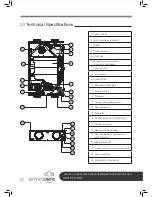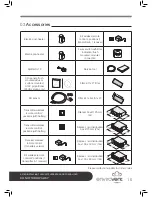SHOULD YOU ENCOUNTER ANY PROBLEMS INSTALLING THIS UNIT CALL
17
05
Control Display
General explanation of control unit
The control unit display shows what the operating
mode of the appliance is. Settings in the control
unit software of the Slimline 150 can be called
up and changed with the aid of the operating
keys. Ex factory the control module is set for the
English language. In the setting menu control
unit, (see page 21) you can choose a language.
View on display
When the Slimline 150 is in operating mode,
the control unit display indicates a number of
different values:
08:00 23:00
-
08:30
23.01.12
Sonntag
FILTER
1. Right-hand setting knob
2. Return-key
3. Key appliance selection
Air flow rates can be changed by
rotating the ‘Right-hand setting
knob’.
Pressing the ‘Right-hand
setting knob’ takes you to the Main
Menu (
Main
Menu) of the Slimline
appliance
(see page 19)
.
Press the Return key (
) to leave
any selected menu/ (temporary)
ventilation mode and the appliance
will return to operating mode.
With the appliance selection key
you can choose to what appliance
the control unit is connected.
4. Key manual control
5. Info-key
6. Left-hand setting knob
After pressing the key manual
control (
) the operation of the
timer program “overruled. The
display shows on the location of
the actual time block the message
‘manual’. The unit continues to
operate in this manual setting until
it is cancelled by pressing the
‘Return’ key (
).
Pressing the ‘Info-key’ (
) takes
you to the ‘User information menu’
(see page 19).
The left hand button on the control
panel has no function.
08:00 23:00
-
08:30
23.01.12
Sonntag
FILTER
Sunday
Содержание Slimline 150
Страница 1: ......
Страница 31: ...AFTER INSTALLING THIS UNIT PLEASE PASS ONTO END USER DO NOT THROW AWAY 30 07 Maintenance...