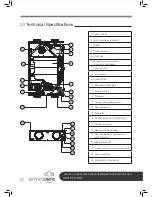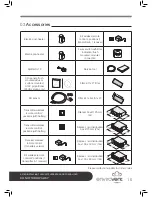SHOULD YOU ENCOUNTER ANY PROBLEMS INSTALLING THIS UNIT CALL
19
05
Control Display
User information menu
Pressing the info key (
) on the control unit calls
up current values. Modifying values or settings
is not possible in this menu.
Readout Value
1
Airflow rate
30 m
3
/h
2
Airflow rate /
Ventilation mode 1
75 m
3
/h
3
Airflow rate /
Ventilation mode 2
100 m
3
/h
4
Airflow rate /
Ventilation mode 3
125 m
3
/h
5
Bypass diffuser
Open or
Closed
6
Frost protection active
ON or
OFF
7
Most recent fault message (see
page 25 for explanation fault
codes)
Exxx
Main menu
Pressing the right-hand setting knob on the
control unit takes you to the MAIN MENU.
In this main menu you can use the right-hand
setting knob to select one of the 4 available
menus (rotate to select and press to confirm)
including:
• Service menu (Service menu, see page 20)
• Settings menu control unit (Settings control
unit, see page 21)
• Settings menu appliance (Settings appliance,
see page 22)
• Information menu installer (Information install,
see page 23 )
08:00 23:00
-
08:30
23.01.12
Sonntag
FILTER
Содержание Slimline 150
Страница 1: ......
Страница 31: ...AFTER INSTALLING THIS UNIT PLEASE PASS ONTO END USER DO NOT THROW AWAY 30 07 Maintenance...