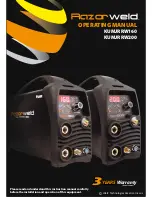2
IP2266EN
EN
Contents
Key
i
This symbol indicates instructions or notes regarding safety, to which special atten-
tion must be paid.
This symbol indicates useful information for the correct functioning of the product.
Subject
Page
1.
General safety precautions
3
Declaration of incorporation of partly completed machinery
4
2.
Technical data
5
2.1 Operating instructions
5
3.
Standard installation
6
4.
Main components
7
5.
Installing the automation
8
5.1 Installing / Removing the cover
8
5.2 Installation/removal of the cover if installed side presence sensor
9
6.
Fastening of box using supplied wing anchoring brackets
10
6.1 Examples with DAS11M8
11
6.2 Examples with DAS18M8
12
6.3 Example with DAS35M8
13
6.4 Example with DAS40M8
14
6.5 Example with ACV
14
7.
Preparation of the glass door wing
15
7.1 Installing and adjusting the door wings
16
7.2 Installing the floor guides
18
7.3 Checking and adjusting the belt tension
19
7.4 Sensor positioning on the cover
19
7.5 External sensor cable fixing
19
8.
Electrical connections
20
8.1 Electrical connections
21
8.2 Control panel commands
23
8.2.1 Commands
23
8.3 DAS902MP plus module (optional)
25
8.4 DAS902MP commands
26
9.
Adjustment and selection of control functions
28
9.1 Display test
29
9.2 Status indication on the display
29
10.
Start up
30
11.
Parameters
32
11.1 Configuration parameters according to function
32
11.2 Main control board parameters
36
12.
Example of connection
46
13.
Troubleshooting
48
13.1 Active error indication
49
14.
Routine maintenance plan
53