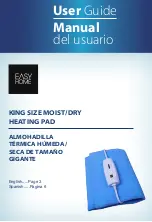Summary of Contents for M299
Page 1: ...hdg bavaria com HDG M299 300 350 400 Operation Manual ...
Page 2: ......
Page 172: ...172 HDG M299 300 350 400 Version 1 de HDG Bavaria GmbH Juli 2005 NOTICE ...
Page 173: ...173 NOTICE ...
Page 174: ...174 HDG M299 300 350 400 Version 1 de HDG Bavaria GmbH Juli 2005 NOTICE ...
Page 175: ......