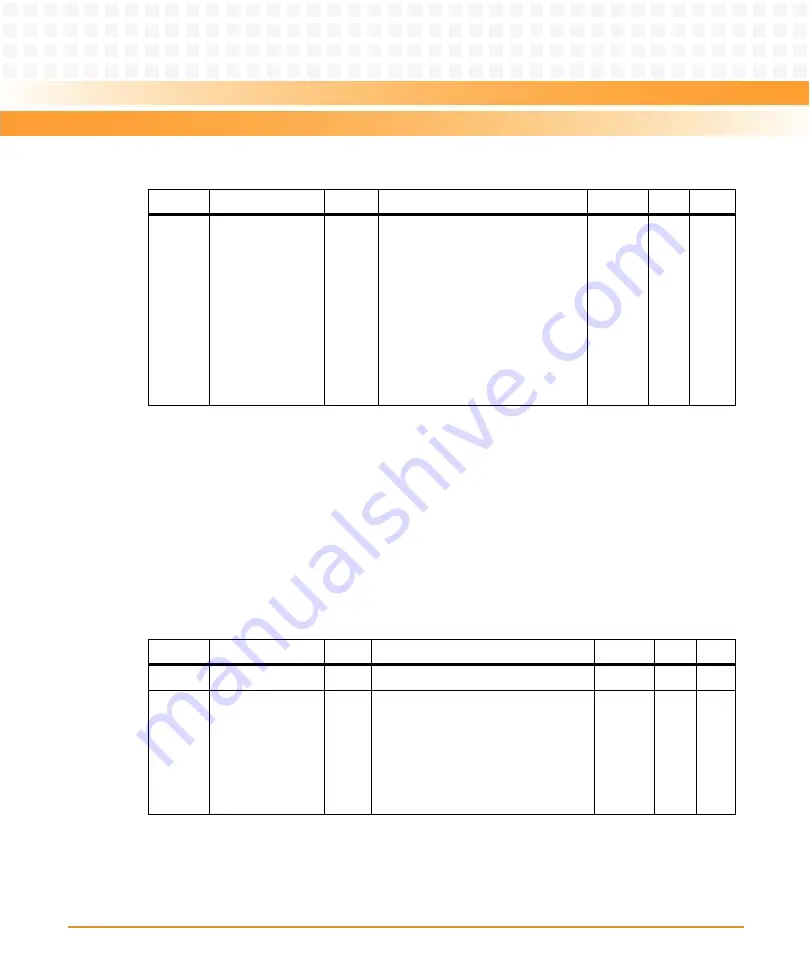
CPLD and FPGA
ATCA-8310 Installation and Use (6806800M72D)
393
8.4.2.3.6 Test Pattern Comparator Error Count Register
Address: 0x6C, TstPatCmpErrorCntReg
Width: 32 bit
After synchronization of the static pattern or the PRBS receiver this registers counts bit errors.
The counter sticks at 0xFFFFFF. It is cleared, when TstPatCmpRxPatEn bit changes from 0 to 1.
i.e. the receiver is reenabled again.
8.4.2.4
TSIP to Serializer Converter Block (Tsip2SerBlk)
Resets:
23...0
TstPatCmpSyncC
nt
R
Time elapsed since measurement
has started after successful
synchronization (value x 125
μ
s).
The counter sticks at 0xFFFFFF.
The count keeps its status after
the receiver is stopped, thus
showing its value during the last
measurement.The count is
cleared, when TstPatCmpRxPatEn
bit changes from 0 to 1. i.e. the
receiver is reenabled again.
0x0
F
F
Table 8-183 Test Pattern Synchronization Status Register (continued)
Bit
Acronym
Type
Description
Default
Pwr
Soft
Table 8-184 Test Pattern Comparator Error Count Register
Bit
Acronym
Type
Description
Default
Pwr
Soft
29...24
-
-
reserved
undef
-
-
23...0
TstPatCmpErrCnt R
Bit error count. The count keeps its
status after the receiver is stopped,
thus showing its value during the
last measurement.The count
cleared, when TstPatCmpRxPatEn
bit changes from 0 to 1. i.e. the
receiver is reenabled again.
0x0
F
F
Содержание ATCA-8310
Страница 12: ...ATCA 8310 Installation and Use 6806800M72D Contents 12 Contents Contents ...
Страница 26: ...ATCA 8310 Installation and Use 6806800M72D 26 List of Figures ...
Страница 34: ...ATCA 8310 Installation and Use 6806800M72D About this Manual 34 About this Manual ...
Страница 38: ...Introduction ATCA 8310 Installation and Use 6806800M72D 38 Figure 1 1 Declaration of Conformity ...
Страница 54: ...Hardware Preparation and Installation ATCA 8310 Installation and Use 6806800M72D 54 ...
Страница 70: ...Controls Indicators and Connectors ATCA 8310 Installation and Use 6806800M72D 70 ...
Страница 146: ...BIOS ATCA 8310 Installation and Use 6806800M72D 146 5 3 3 2 3 SATA Configuration Figure 5 32 SATA Configuration ...
Страница 162: ...BIOS ATCA 8310 Installation and Use 6806800M72D 162 ...
Страница 200: ...U Boot ATCA 8310 Installation and Use 6806800M72D 200 ...
Страница 244: ...Intelligent Peripheral Management Controller ATCA 8310 Installation and Use 6806800M72D 244 ...
Страница 438: ...CPLD and FPGA ATCA 8310 Installation and Use 6806800M72D 438 ...
Страница 442: ...Replacing the Battery ATCA 8310 Installation and Use 6806800M72D 442 ...
Страница 444: ...Related Documentation ATCA 8310 Installation and Use 6806800M72D 444 ...
Страница 454: ...ATCA 8310 Installation and Use 6806800M72D Sicherheitshinweise 454 ...
Страница 456: ...Index ATCA 8310 Installation and Use 6806800M72D 456 ...
Страница 457: ...Index ATCA 8310 Installation and Use 6806800M72D 457 ...
Страница 458: ...Index ATCA 8310 Installation and Use 6806800M72D 458 ...
Страница 459: ......






























