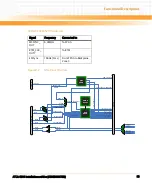BIOS
ATCA-8310 Installation and Use (6806800M72D
)
104
5.1.1.2
btorder Parameter
The btorder parameter will be used to define a required order in which the boot options are to
be processed. The following names of boot options will be recognized:
z
sata
z
frontnet
z
basenet1
z
basenet2
z
usbcdrom
z
usbhdd
z
usbfdd
z
uefisata
z
uefifrontnet
z
uefibasenet1
z
uefibasenet2
z
uefiusbcdrom
z
uefiusbhdd
The boot option names shall be written one after another separated by commas without any
blank spaces.
5.1.1.3
bootwd Parameter
The bootwd parameter's value shall be used as a timeout value of the GPP Watchdog realized
in the Glue Logic FPGA of the ATCA-8310 board. If the bootwd parameter is defined, the
Watchdog shall be started by the BIOS just before booting to control the boot process.
Take into account that the booted OS should be aware of the Watchdog and stop it as soon as
possible. Otherwise, the GPP will be reset by the Glue Logic FPGA as only the Watchdog's
timeout expires.
Содержание ATCA-8310
Страница 12: ...ATCA 8310 Installation and Use 6806800M72D Contents 12 Contents Contents ...
Страница 26: ...ATCA 8310 Installation and Use 6806800M72D 26 List of Figures ...
Страница 34: ...ATCA 8310 Installation and Use 6806800M72D About this Manual 34 About this Manual ...
Страница 38: ...Introduction ATCA 8310 Installation and Use 6806800M72D 38 Figure 1 1 Declaration of Conformity ...
Страница 54: ...Hardware Preparation and Installation ATCA 8310 Installation and Use 6806800M72D 54 ...
Страница 70: ...Controls Indicators and Connectors ATCA 8310 Installation and Use 6806800M72D 70 ...
Страница 146: ...BIOS ATCA 8310 Installation and Use 6806800M72D 146 5 3 3 2 3 SATA Configuration Figure 5 32 SATA Configuration ...
Страница 162: ...BIOS ATCA 8310 Installation and Use 6806800M72D 162 ...
Страница 200: ...U Boot ATCA 8310 Installation and Use 6806800M72D 200 ...
Страница 244: ...Intelligent Peripheral Management Controller ATCA 8310 Installation and Use 6806800M72D 244 ...
Страница 438: ...CPLD and FPGA ATCA 8310 Installation and Use 6806800M72D 438 ...
Страница 442: ...Replacing the Battery ATCA 8310 Installation and Use 6806800M72D 442 ...
Страница 444: ...Related Documentation ATCA 8310 Installation and Use 6806800M72D 444 ...
Страница 454: ...ATCA 8310 Installation and Use 6806800M72D Sicherheitshinweise 454 ...
Страница 456: ...Index ATCA 8310 Installation and Use 6806800M72D 456 ...
Страница 457: ...Index ATCA 8310 Installation and Use 6806800M72D 457 ...
Страница 458: ...Index ATCA 8310 Installation and Use 6806800M72D 458 ...
Страница 459: ......