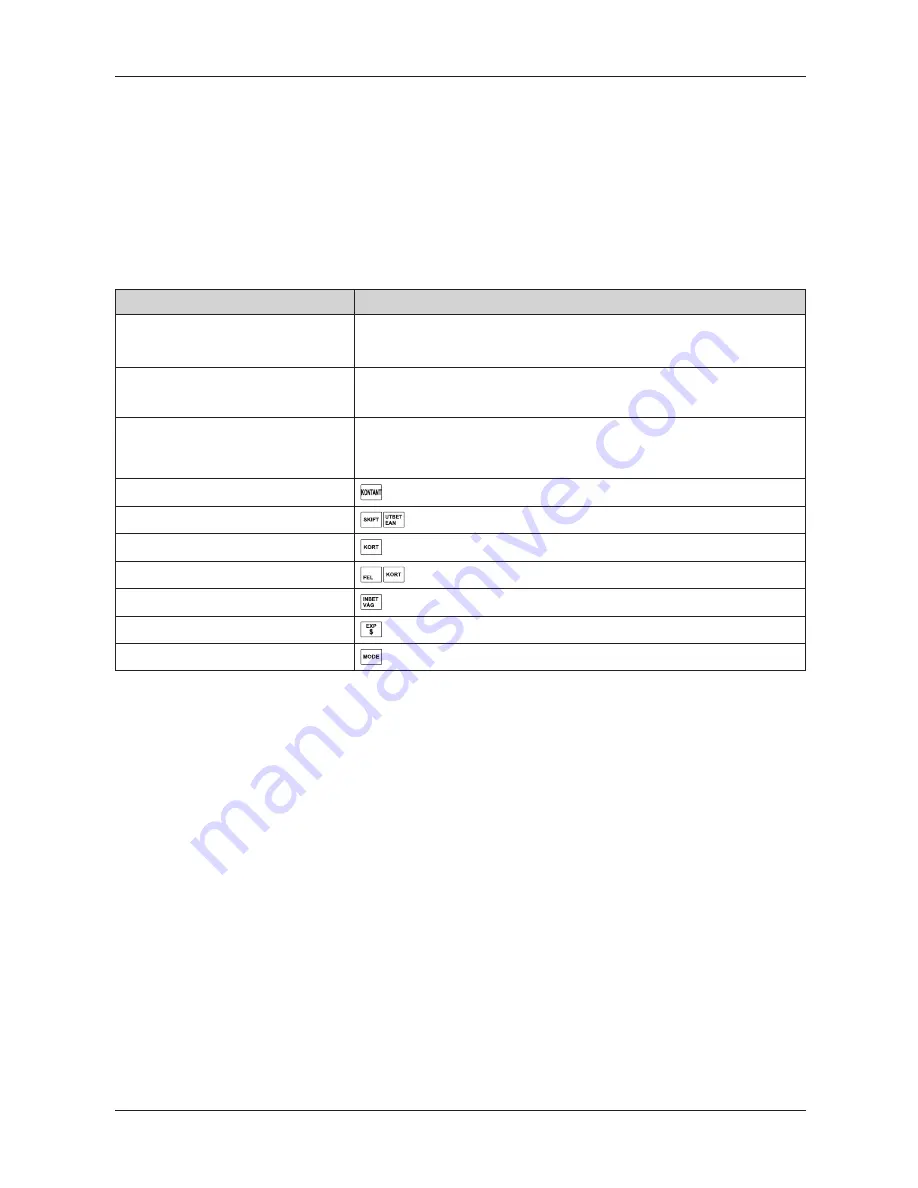
94
Reports
How to print “Z” reports
Switch the cash register into the “Z” mode:
. Press the required keys according to the table 5.3. If
a large number of PLUs is used, it is recommended that a computer will be used to print the PLU report.
During PLU report cash register allows by pressing
(REFUND) before pressing the key
to print of
PLU number in a front of sales data.
To execute a PLU report without printing, press
. PLU sales amounts will be deleted
without printing.
Table 5. 3 “Z” reports
“Z” report
Key operation
Full PLU
Individual PLU
...
PLU range
starting PLU number
finishing PLU number
Total (daily)
Periodical
Hours daily
Hours periodical (monthly)
Combined
PC sale data
Menu reports
Samples of “Z” reports
The PLU report provides the most precise overview of the sales of each product. The sample report on
the left side is without stock printouts and without PLU numbers (without pressing
(REFUND) before
pressing
(PLU). The sample report on the right contains all information. As it provides the most detailed
information, it is recommended that a computer be used for PLU programming, for running store records,
will and for the sales reports print outs.
Number of all Total “Z” reports performed on the cash register is designated as Z1 and the number of all
Periodical “Z” reports performed on the cash register is Z2.
Содержание Euro-200TE
Страница 1: ...Euro 200TE User manual Swedish version 1 1...
Страница 8: ......
Страница 9: ...INTRODUCTION...
Страница 15: ...CASH REGISTER CHARACTERISTICS...
Страница 27: ...PROGRAMMING MANUAL...
Страница 58: ......
Страница 59: ...OPERATION IN REGISTRATION MODE...
Страница 85: ...REPORTS...
Страница 100: ......
Страница 101: ...EURO2A SOFTWARE...
Страница 103: ...OPTIONAL ECR ACCESSORIES...
Страница 107: ...HELPFUL ADVICE...
Страница 114: ...114 Note...











































