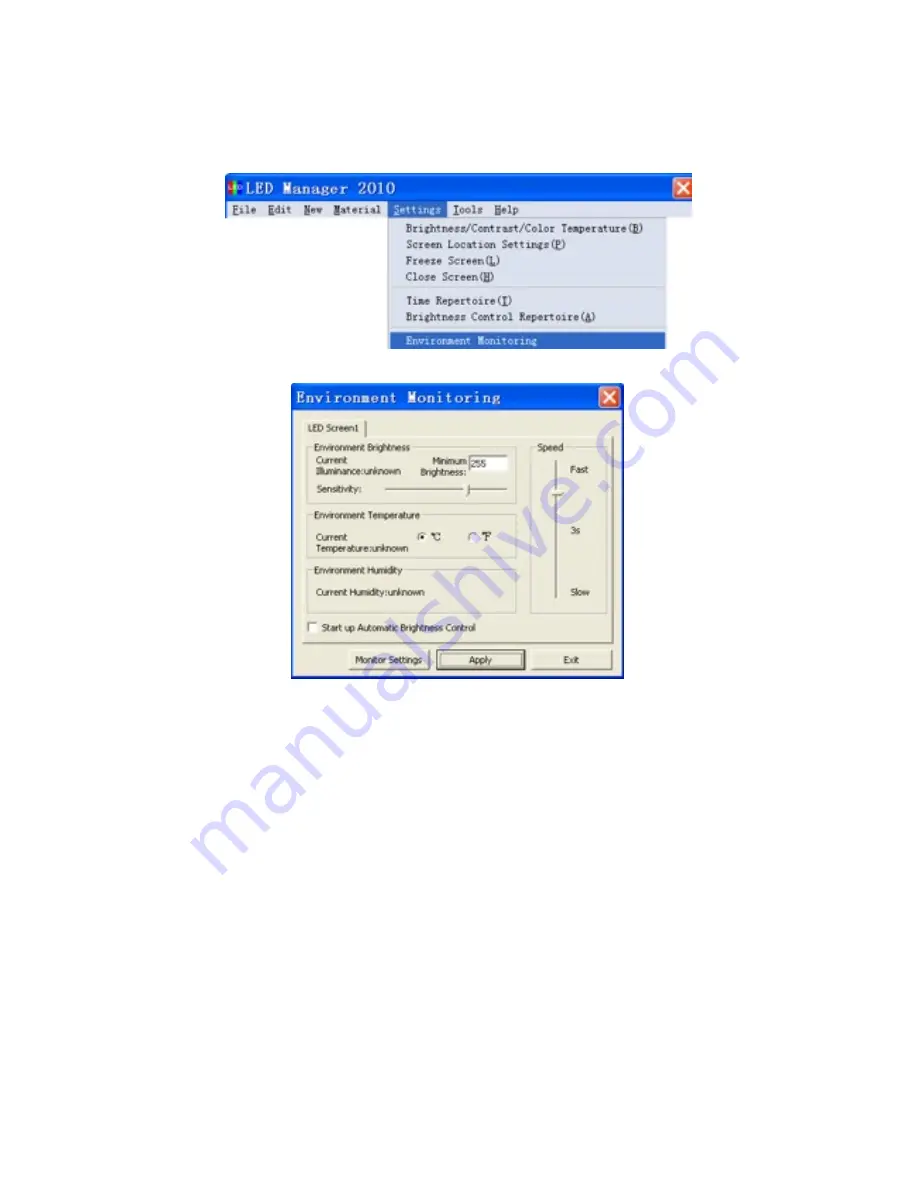
63
34.1 Open environment monitoring
Click the <Setting> in the menu and select <Environment Monitoring> as Fig. 23-1
shows, the interface < Environment Monitoring > pop up as Fig. 23-2 shows.
Fig. 23-1
Fig. 23-2
34.2 Set Environment monitoring factors
Illumination (Illumination value): the system shows the value of the current
environment.
Screen brightness: The system displays the current screen brightness.
Sensitivity: sensitivity from 0-100. Higher sensitivity, temperature displays shorter test
time.
Environment Temperature: The system displays the current environment temperature;
optional temperature value is Celsius or Fahrenheit.
Environment Humidity: The system displays the current humidity.
Speed (Sampling rate): the faster sampling, the shorter the time of environmental
monitoring devices detect.
Monitor Setting: Change the measuring range of temperature and humidity (set




















