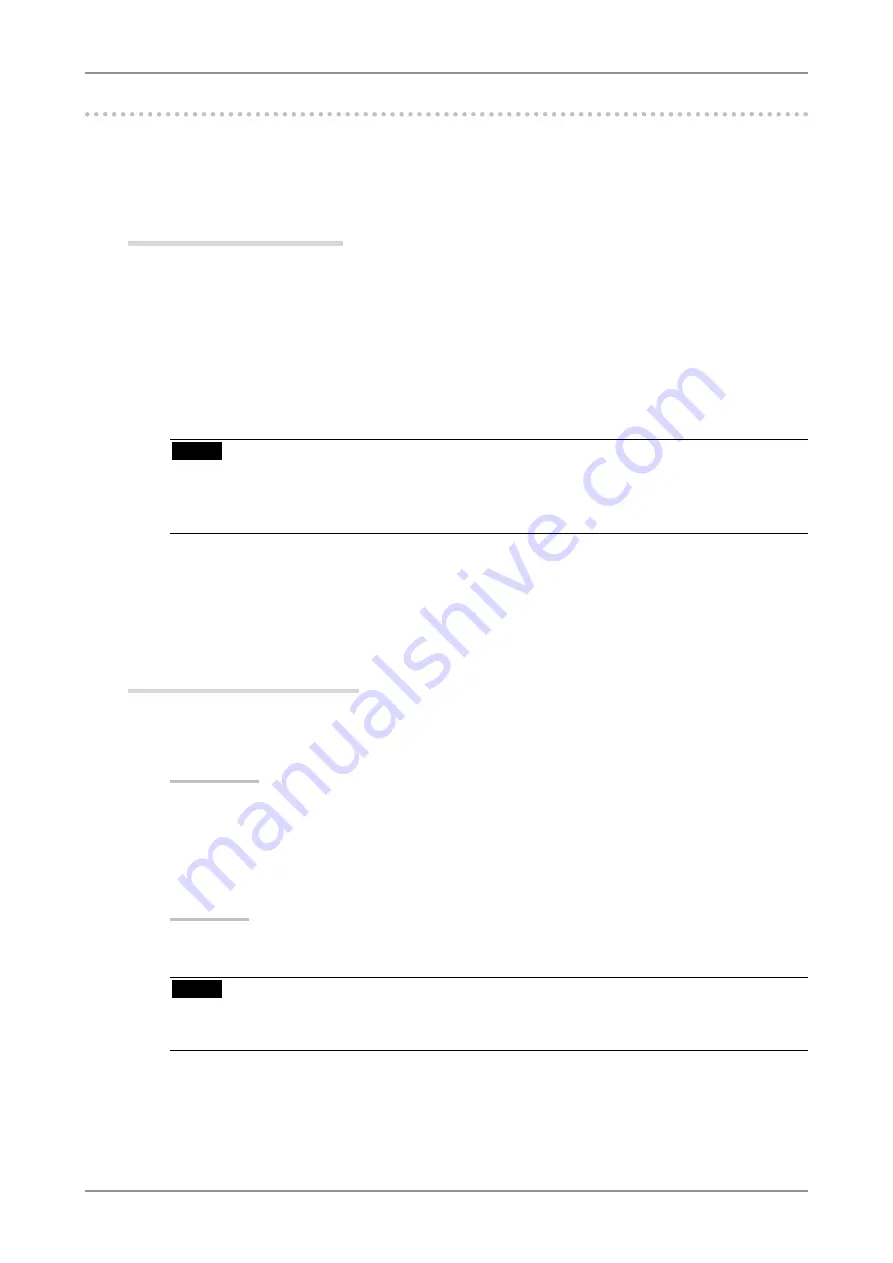
5. Measurement a monitor
39
5-2. Measurement procedure
It is described based on the fact that one monitor is connected to Macintosh. To measure several
monitors in a multiple monitor environment, refer to "7. USING COLORNAVIGATOR WITH
MULTIPLE MONITOR ENVIRONMENT".
Setup ColorNavigator
1
Turn on both the monitor and the computer 30 minutes before emulation (=
warming up)
Disable the power managing function of them so they will not be in the power-save mode.
Quit the other applications before starting up the ColorNavigator.
Disable the screen saver so it will not be activated during adjustment or measurement.
NOTE
•
To obtain precise emulation results, the monitor and computer must be sufficiently warmed-up.
Once the monitor goes in the power-save mode, it takes a while for the brightness and color
conditions to re-stabilize.
2
Set the display resolution and colors
Set the monitor color at thousands or more [millions (24 bit) or more recommended].
1024 x 768 or higher is recommended.
Startup ColorNavigator
1
Startup ColorNavigator
Macintosh
Mac OS X :
Double click "ColorNavigator" icon in the "Application" - "Utilities".
Mac OS 9 :
Double click "ColorNavigator" icon in the specified folder - "ColorNavigator".
Windows
Double click the "Shortcut to ColorNavigator" icon on the desktop.
NOTE
•
Do not disconnect USB cables of the monitor or measurement device while running
ColorNavigator. Doing so may result in system freeze or software malfunction.
Содержание ColorNavigator
Страница 53: ......





























