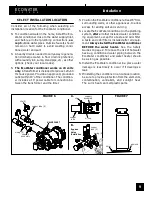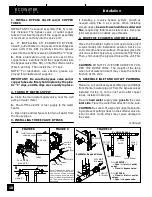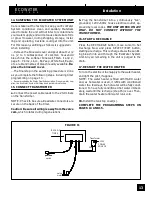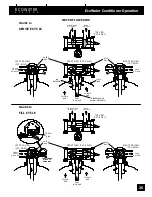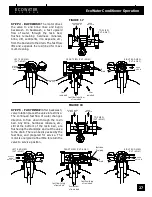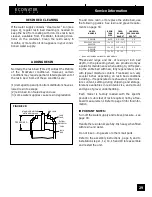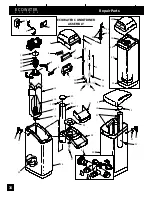ECOWATER
S Y S T E
M S
Remote Monitor, Features/Options
23
Remote Monitor, continued
If there is another EcoWater unit within range of the remote, it may cause a conflict with the channel that the
remote monitor is receiving. If the remote monitor displays the wrong message (example: low salt when salt
is above warning level) this is an indication that the remote monitor is receiving a different signal. Follow the
steps below to change the remote channel.
Set Remote Channel:
Follow directions described before to get to
Advanced/Service Menu. Move cursor to Set Remote Channel and
press SELECT/EXIT (
¿
) to enter this screen. Default is random from
1 to 16. Press (
-
) or (
¯
) to select new channel. Press SELECT/EXIT
(
¿
) to exit to the Primary Menu.
NOTE: This device complies with Part 15 of the FCC Rules. Operation is subject to the following two condi-
tions: (1) this device may not cause harmful interference, and (2) this device must accept any interference
received, including interference that may cause undesired operation. Changes or modifications not expressly
approved by the party responsible for compliance could void the user’s authority to operate the equipment.
NOTE: ALSO SEE SERVICE INFORMATION, PAGES 28 THROUGH 34.