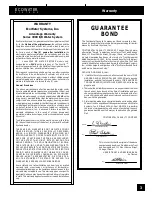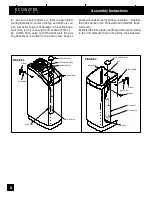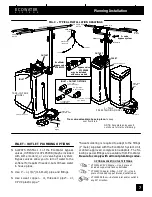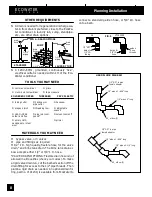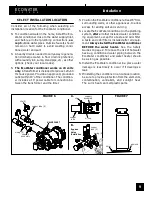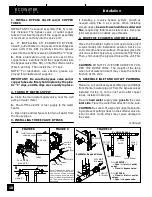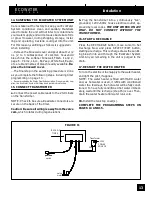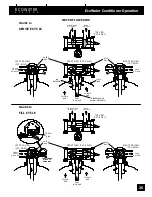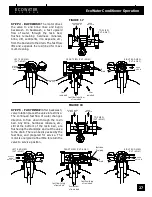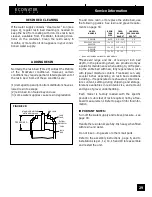ECOWATER
S Y S T E
M S
Faceplate Timer, Features/Options
16
FEATURES AND OPTIONS
NORMAL SCREEN VIEWS
The display will scroll through as many as 5 screens at an interval of
4 seconds each.
F
Soft Water Available will show a percent of available soft water and
a bar graph at the bottom of the display.
F
Water Flow Rate shows gallons per minute (GPM) flowing through
the system at that time and a moving bar graph at the bottom of the
screen.
F
Recharge Tonight is shown only if the unit will be initiating a re-
charge that night.
F
Salt Level is Low is shown only if the salt level is below the amount
set for warning.
F
If the unit is in recharge, the display will show remaining time in
recharge and at what stage of recharge.
INITIATING EXTRA RECHARGES
RECHARGE NOW:
Press the Recharge button to go to the recharge
menu. Move cursor down to Set Recharge Now. Press SELECT/EXIT
button and a recharge begins immediately.
To assure an adequate supply of conditioned water, at times of unusu-
al or
unexpected
high water use demand, use the RECHARGE NOW
feature. For example, if you have guests and the Soft Water Available
screen is at or below 50%, you could deplete conditioned water ca-
pacity before the next recharge is automatically initiated. To be sure
this will not happen, use RECHARGE NOW to restore 100% condi-
tioned water capacity.
RECHARGE TONIGHT:
Press the Recharge button to go to the recharge menu. Move cursor down to Set/
Cancel Recharge Tonight. Press SELECT/EXIT button to return to Normal Screen Views. When this feature
is set, the EcoWater conditioner will regenerate at the next programmed start time. This feature is beneficial
to assure a sufficient supply of conditioned water for an
expected
heavy water usage the next day.
To cancel a recharge when RECHARGE TONIGHT is shown, press the Recharge button to go to the recharge
menu. Move cursor down to Set/Cancel Recharge Tonight. Press SELECT/EXIT button to return to Normal
Screen Views.
PROGRAM MEMORY
If electrical power to the EcoWater conditioner goes off, the display is blank, but the faceplate timer keeps
the correct time for at least 2 days. When electrical power comes on again, you have to verify clock time is
correct. The MODEL CODE, HARDNESS and RECHARGE TIME never need resetting unless a change is
desired.
Even if the timer is incorrect, after a long power outage, the unit works as it should to keep your water condi-
tioned. However, regenerations may occur at the wrong time of day until you reset the timer to the correct time
of day. To reset present time, see step 2 on page 15.
continued