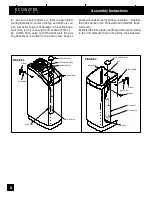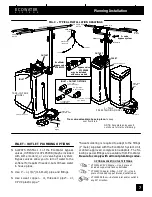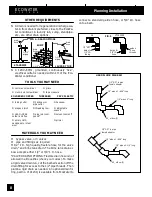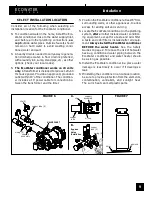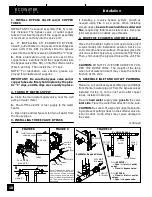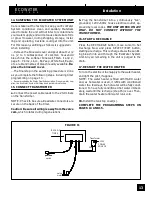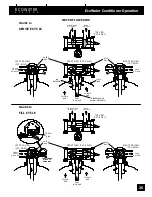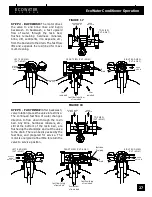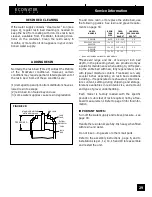ECOWATER
S Y S T E
M S
Faceplate Timer, Features/Options
20
Advanced/Service Menu, continued
Set Low Salt Alert:
Follow directions described before to get to Ad-
vanced/Service Menu. Move cursor to Set Low Salt Alert and press
SELECT/EXIT (
¿
) to enter this screen. Use the (
-
) or (
¯
) buttons
to change Alarm Level. Press SELECT/EXIT (
¿
) to exit to the Primary
Menu.
Efficiency Mode:
Follow directions described before to get to Ad-
vanced/Service Menu. Move cursor to Efficiency Mode and press SE-
LECT/EXIT (
¿
) to enter this screen. Default is Auto Adjusting which
has a minimum efficiency of 3350 grains/lb of salt. Use the (
-
) or (
¯
)
buttons to change to High Capacity which is below 3350 grains/lb of
salt and Salt Efficiency which operates at a minimum of 4000 grains/lb
of salt. Changing this setting will promp a warning screen. Press SE-
LECT/EXIT (
¿
) to exit to the Primary Menu.
Set Max Days/Recharge:
Follow directions described before to get
to Advanced/Service Menu. Move cursor to Set Max Days/Recharge
and press SELECT/EXIT (
¿
) to enter this screen. Default is Auto.
Use the (
-
) or (
¯
) buttons to change between 1 and 15 days. With this
setting the unit will never go past number of days set for a recharge,
but could recharge before. Press SELECT/EXIT (
¿
) to exit to the Pri-
mary Menu.
Set 97% Feature:
Follow directions described before to get to Ad-
vanced/Service Menu. Move cursor to Set 97% Feature and press
SELECT/EXIT (
¿
) to enter this screen. Default is Off. Use the (
-
)
button to set to On. By setting to On, unit will automatically recharge
when 97% capacity has been used, at any time of day. Press SE-
LECT/EXIT (
¿
) to exit to the Primary Menu.
continued