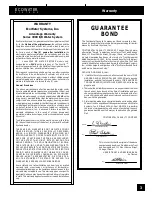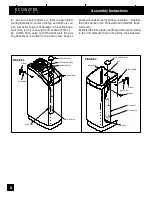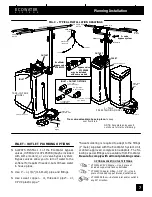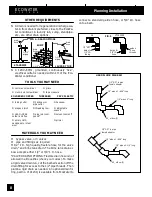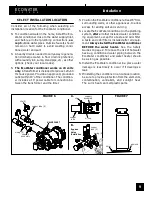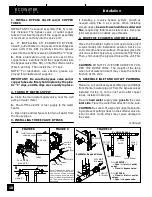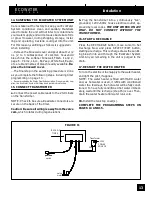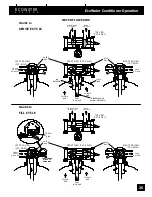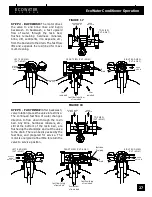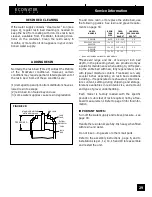ECOWATER
S Y S T E
M S
Programming the Faceplate Timer
15
2. SET THE CLOCK:
Press SELECT/EXIT (
¿
) to enter Primary
Menu. Move the cursor so that it is next to Set Clock. Again, use the
(
-
) or (
¯
) buttons to set the present time of day, being sure AM or PM
shows, as applicable. Press (
-
) to move the display ahead; press (
¯
)
to move the time backward. NOTE: Each press of a button changes
the time by 1 minute. Holding a button in changes the time by 32 min-
utes each second. Pressing the SELECT/EXIT (
¿
) button will set the
clock and exit to the primary menu.
NOTE:
TO RESET THE CLOCK, IF SET CLOCK SCREEN IS SHOWING AFTER A POWER OUTAGE, DO
STEP 2.
Then, press SELECT/EXIT (
¿
) to return to the Normal View Screens.
3. SET WATER HARDNESS:
Press SELECT/EXIT (
¿
) to enter
Primary Menu. Move the cursor so that it is next to Set Hardness.
Press the SELECT/EXIT (
¿
) button once to display a flashing 25 and
GRAINS. Set the grains per gallon hardness of your water supply. Wa-
ter hardness is determined by water analysis, or call your local water
department. Use the (
-
) button to advance the number; use the (
¯
)
button to reduce the number. Each press of a button changes the dis-
play by 1. Hold down the button to scroll. After 25, scrolling will be at
a faster rate. NOTE: To compensate for iron in the water, add 5 to the
hardness number for each 1 ppm of iron. Pressing the SELECT/EXIT
(
¿
) button will set the hardness level and exit to the primary menu.
4. SET RECHARGE (REGENERATION) TIME:
Press SELECT/
EXIT (
¿
) to enter Primary Menu. Move the cursor so that it is next
to Set Recharge Time. Press the SELECT/EXIT (
¿
) button once to
display a flashing 2:00 AM. At this setting, the EcoWater conditioner
begins recharge, or regeneration, at 2:00 AM., ending no later than
5:30 AM. This is a good time in most households because water is not
being used. If
hot
water is used while the unit is regenerating, the wa-
ter heater will refill with
hard
water. To select a different recharge start
time, use the (
-
) or (
¯
) button. Pressing the SELECT/EXIT (
¿
) button
will set the recharge time and exit to the primary menu.
5.
Press the RECHARGE button to get to the recharge menu. Move
the cursor to Set Recharge Now and press the SELECT/EXIT (
¿
),
starting a recharge. This recharge
draws the bleach
(see step 14,
page 13) through the EcoWater conditioner
to sanitize
it and to purge
any air remaining in the resin tank assembly.
6. RESTART THE WATER HEATER:
Turn on the electric or fuel supply to the water heater, and light
the pilot, if applies.
NOTE: The water heater is filled with HARD water and, as hot water is used, it refills with conditioned water.
In a few days, the hot water will be fully conditioned. To have fully conditioned hot water immediately, wait
until the recharge (step 5) is over. Then, drain the water heater until water runs cold.
INSTALLATION OF THE DIGITAL DEMAND ECOWATER CONDITIONER IS COMPLETE.
Addi-
tional faceplate timer features and options are described on following pages.