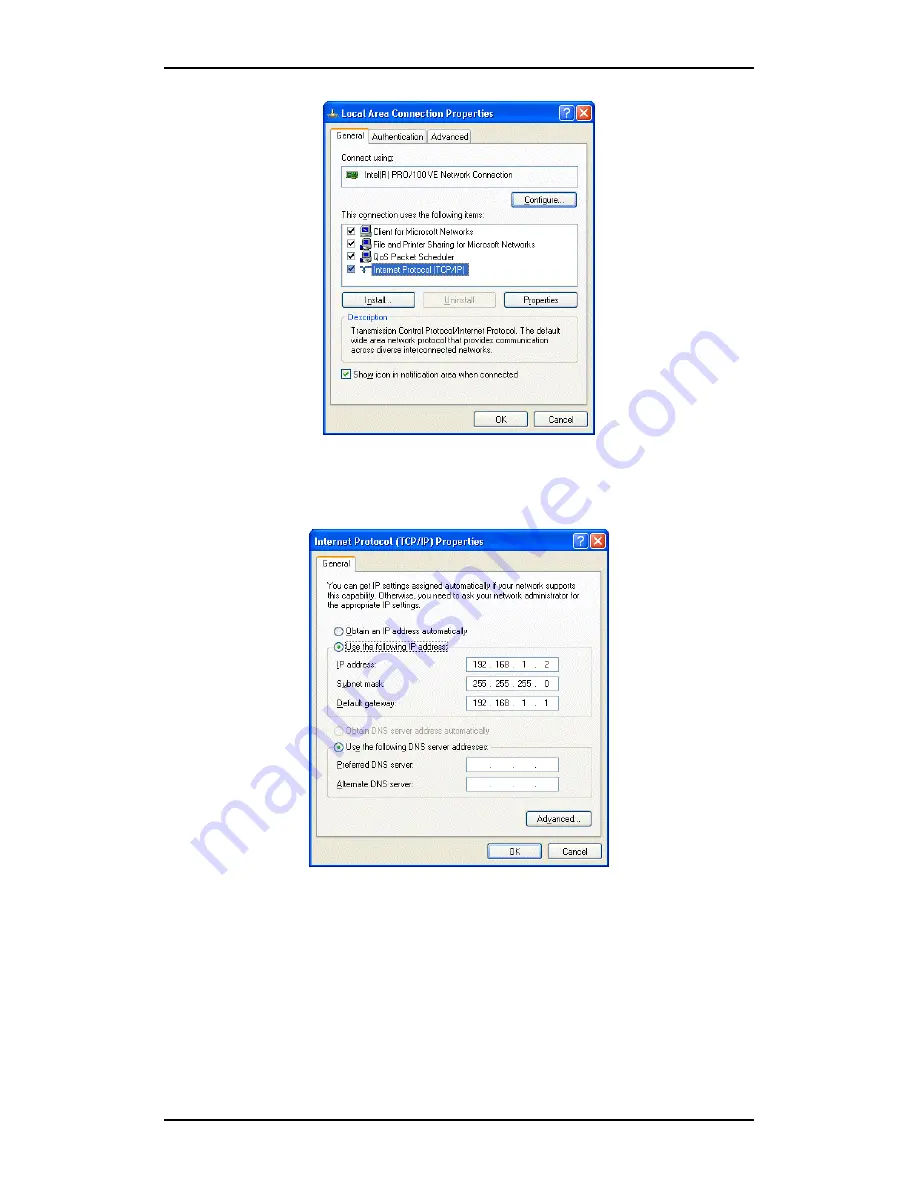
B-FOCuS 270/285/400 PR
Configuration Manual
ECI Telecom Ltd. Proprietary
8
4. Check that the name of the Network Interface Card you used for connecting the
computer to the router’s eth0 port appears in the Connect using field. Select
Internet Protocol (TCP/IP) and then click
Properties
. The Internet Protocol
(TCP/IP) Properties dialog box appears.
5. Select the
Use the following IP address
radio button. Define a unique IP address
for the computer, in the same subnet where the router is defined (its format should
be 192.168.1.n, where n is a unique integer from 2 to 255). In the Subnet mask
field, enter 255.255.255.0. In the Default gateway field, enter 192.168.1.1 (the
router’s IP address.
6. Click
OK
. The Local Area Connection Properties dialog box reappears.
7. Click
OK
. The Local Area Connection Status dialog box reappears.
8. Click
Close
to close the definition dialog box.
Содержание B-FOCuS 270
Страница 1: ...B FOCuS 270 285 400PR Router Configuration Manual www ecitele com ...
Страница 6: ...B FOCuS 270 285 400 PR Configuration Manual ECI Telecom Ltd Proprietary 6 ...
Страница 54: ...B FOCuS 270 285 400 PR Configuration Manual ECI Telecom Ltd Proprietary 54 ...
Страница 58: ...B FOCuS 270 285 400 PR Configuration Manual ECI Telecom Ltd Proprietary 58 ...
Страница 63: ...B FOCuS 270 285 400 PR Configuration Manual ECI Telecom Ltd Proprietary 63 8 2 3 B FOCuS 400PR ...























