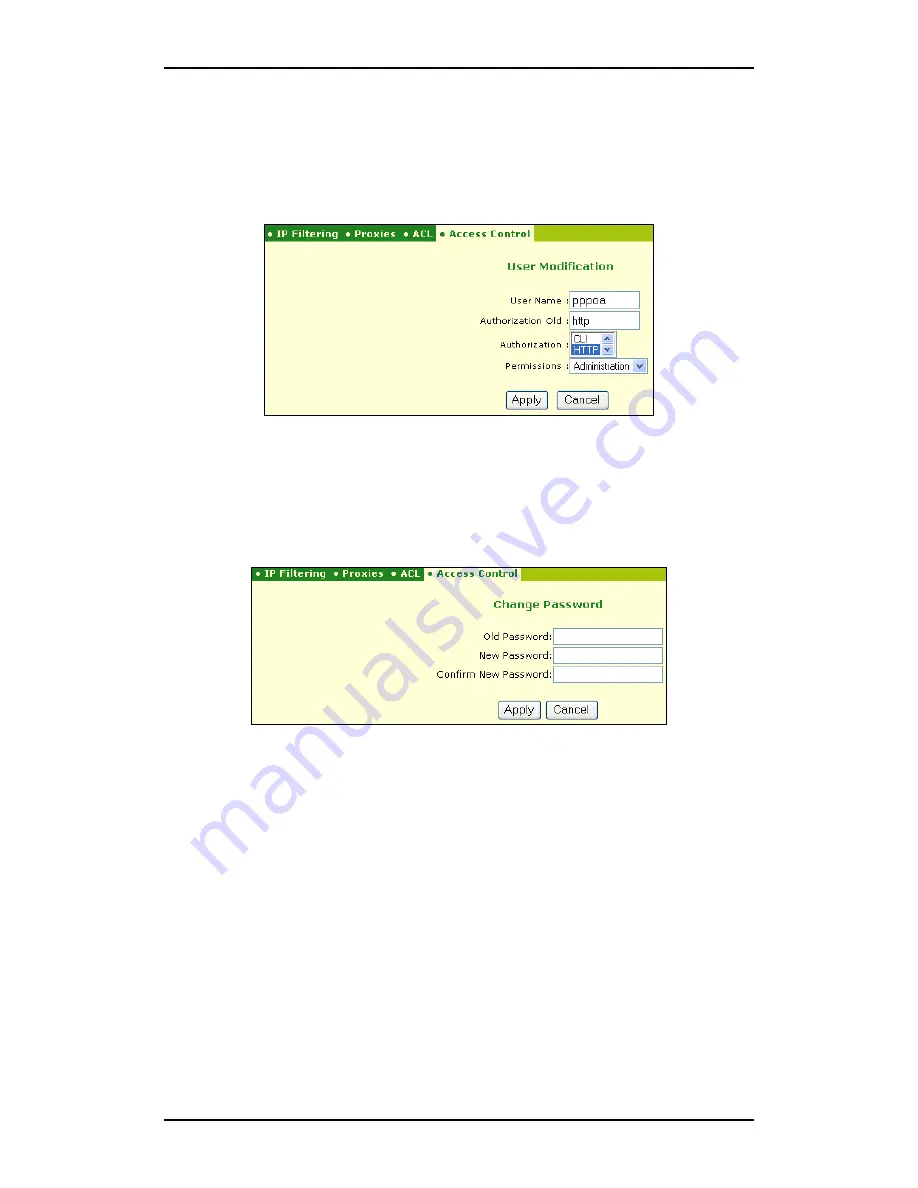
B-FOCuS 270/285/400 PR
Configuration Manual
ECI Telecom Ltd. Proprietary
20
2. Click
Delete
.
To modify the parameters of an existing user:
1. Select the required user using the radio button.
2. Click
Modify
. The User Modification dialog box appears.
3. Modify the required parameters (user name, password, access services and
permissions) and click
Apply
.
To change the user’s password:
1. Select the required user using the radio button.
2. Click
Change Password
. The Change Password dialog box appears.
3. Enter the old password and the new password (twice). The length of the password
should be at least 16 characters.
4. Click
Apply
.
5.3.2. Access Control List (ACL)
This tab enables control over the traffic to and from the LAN. The control is
performed by a proxy. The proxy must be defined both in the computer (using the
browser’s software) and in the router (see
Proxy
).
The proxy serves as a gatekeeper to the LAN. When a user wants to access the
Internet via the router, it should first pass through the proxy, and then the ACL is
applied.
Note:
The router’s restrictions are only implemented for HTTP proxy.
Содержание B-FOCuS 270
Страница 1: ...B FOCuS 270 285 400PR Router Configuration Manual www ecitele com ...
Страница 6: ...B FOCuS 270 285 400 PR Configuration Manual ECI Telecom Ltd Proprietary 6 ...
Страница 54: ...B FOCuS 270 285 400 PR Configuration Manual ECI Telecom Ltd Proprietary 54 ...
Страница 58: ...B FOCuS 270 285 400 PR Configuration Manual ECI Telecom Ltd Proprietary 58 ...
Страница 63: ...B FOCuS 270 285 400 PR Configuration Manual ECI Telecom Ltd Proprietary 63 8 2 3 B FOCuS 400PR ...






























