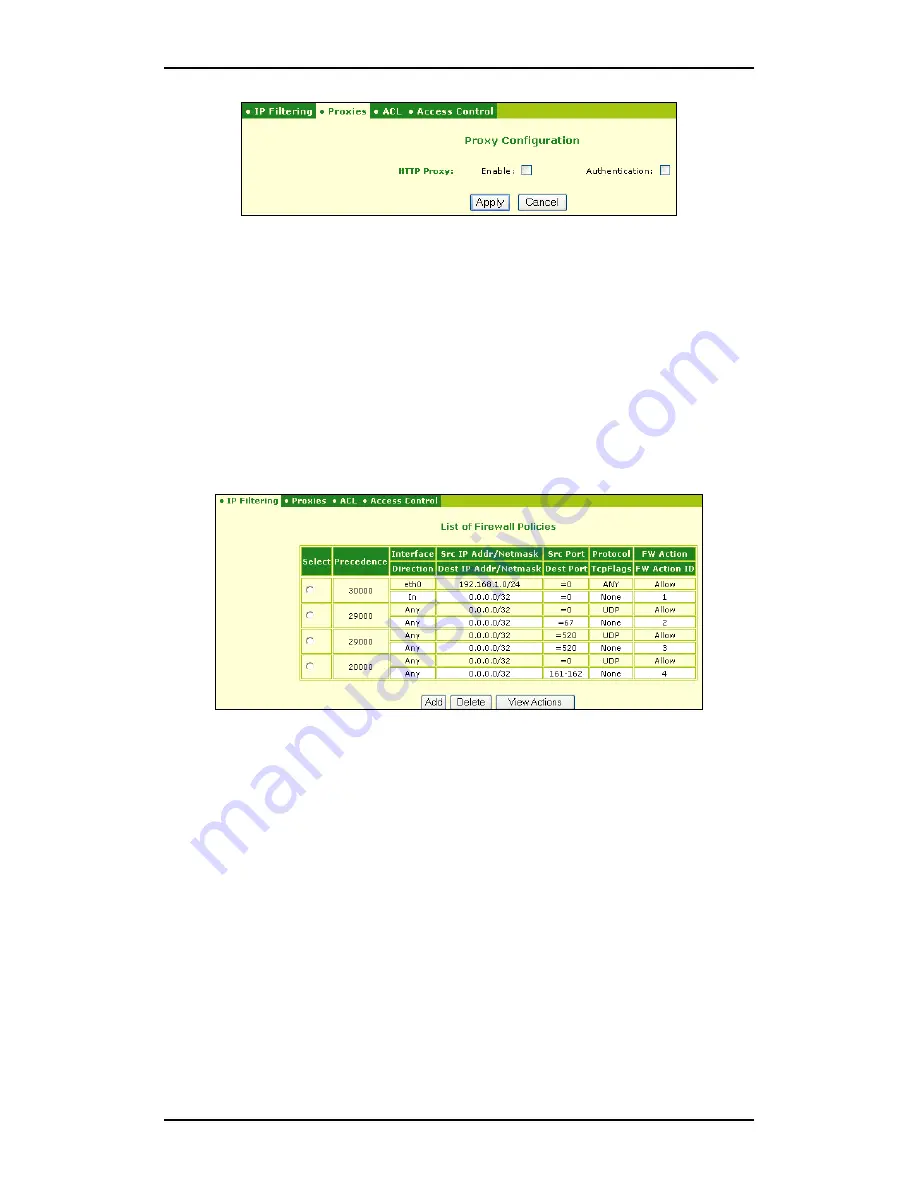
B-FOCuS 270/285/400 PR
Configuration Manual
ECI Telecom Ltd. Proprietary
22
As a default, the proxy and the authentication process are disabled. If you want to
apply the ACL rules, you must enable the proxy.
Note:
The proxy must be defined in the router as well as in all the LAN computers.
5.3.4. IP Level Filtering
As a default, the firewall enables opening any session from the LAN to the WAN, but
no session in the opposite direction.
The traffic filtering is performed by rules (Policies) that are applied to it in a
prioritized order. When a new package appears, the firewall checks whether the top
priority rule applies to it. If it does, a decision is made whether to transfer or to block
it (in accordance with the rule). If it does not apply, the next prioritized rule is
applied, and so on, until the end of the list.
The List of Firewall Policies presents the defined rules. Note that the priority is higher
as the Precedence number is lower. Each rule has a unique identifier called FW
Action ID.
As a default, the rules presented in the figure (30000, 29000 and 20000) are applied.
These rules cannot be deleted, yet they can be copied and assigned with lower
priority.
To add a new rule:
1. Click
Add
. The Firewall Configuration dialog box appears.
Содержание B-FOCuS 270
Страница 1: ...B FOCuS 270 285 400PR Router Configuration Manual www ecitele com ...
Страница 6: ...B FOCuS 270 285 400 PR Configuration Manual ECI Telecom Ltd Proprietary 6 ...
Страница 54: ...B FOCuS 270 285 400 PR Configuration Manual ECI Telecom Ltd Proprietary 54 ...
Страница 58: ...B FOCuS 270 285 400 PR Configuration Manual ECI Telecom Ltd Proprietary 58 ...
Страница 63: ...B FOCuS 270 285 400 PR Configuration Manual ECI Telecom Ltd Proprietary 63 8 2 3 B FOCuS 400PR ...






























