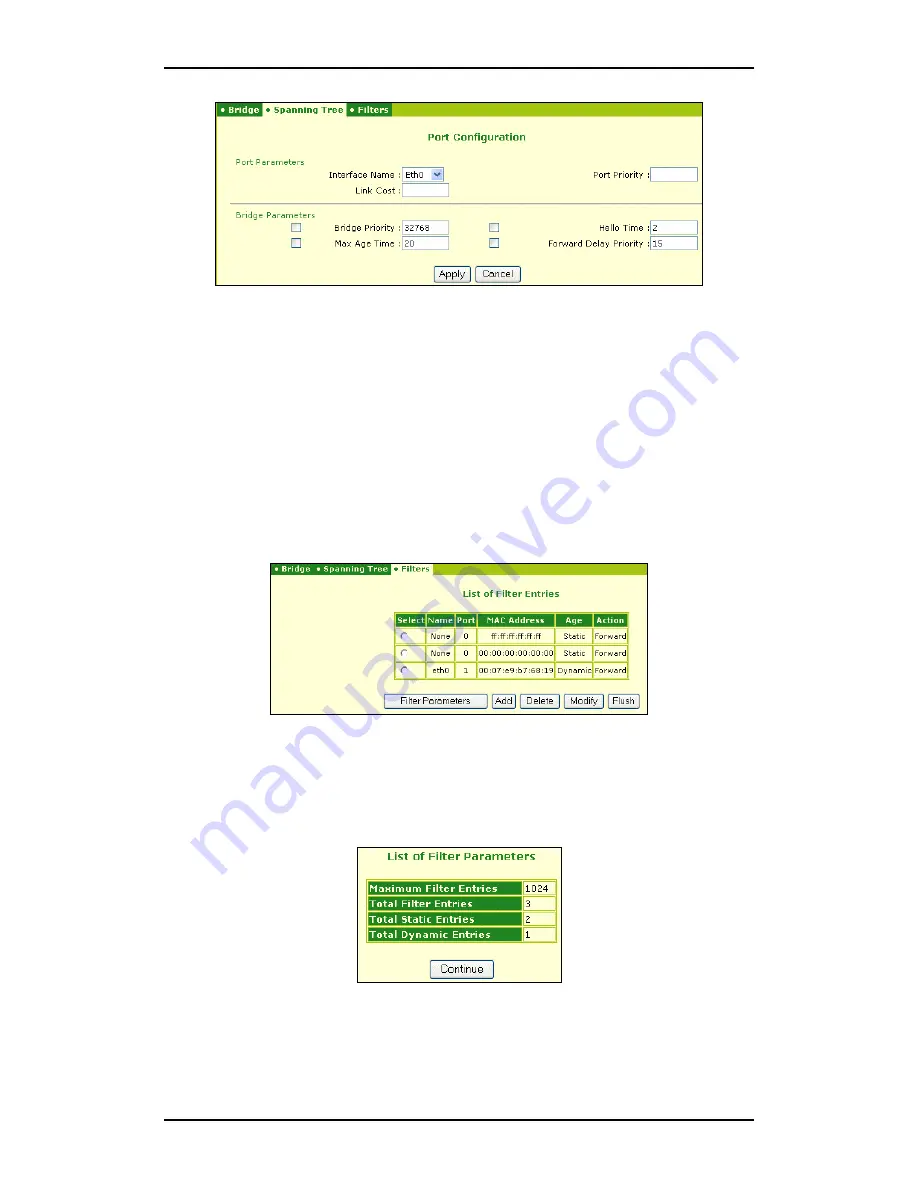
B-FOCuS 270/285/400 PR
Configuration Manual
ECI Telecom Ltd. Proprietary
35
2. Define the required port parameters and click
Apply
.
To activate the definition
Click
Enable
.
5.7.3. Defining Filtering
The Filters tab presents the filtering parameters of Ethernet nodes. For every node in
the tree (defined by means of a MAC address of a communication unit in the
network), you can define the filtering parameter – whether data arriving from this
node towards the WAN will be blocked or passed. The default is Dynamic, enabling
passage from all nodes via the eth0 interface. If you block the passage from some
nodes, the parameter in the Age column is changed to Static.
Note:
You cannot modify a line whose Age parameter is Dynamic. You can only add a
similar line (referring to the same MAC address) whose age parameter is Static. Both
lines are displayed, but the Static line has higher priority.
To view more details:
Click
Filter Parameters
. The List of Filter Parameters appears.
To add filtering definitions:
1. Click
Add
. The Filter Configuration dialog box appears.
Содержание B-FOCuS 270
Страница 1: ...B FOCuS 270 285 400PR Router Configuration Manual www ecitele com ...
Страница 6: ...B FOCuS 270 285 400 PR Configuration Manual ECI Telecom Ltd Proprietary 6 ...
Страница 54: ...B FOCuS 270 285 400 PR Configuration Manual ECI Telecom Ltd Proprietary 54 ...
Страница 58: ...B FOCuS 270 285 400 PR Configuration Manual ECI Telecom Ltd Proprietary 58 ...
Страница 63: ...B FOCuS 270 285 400 PR Configuration Manual ECI Telecom Ltd Proprietary 63 8 2 3 B FOCuS 400PR ...






























