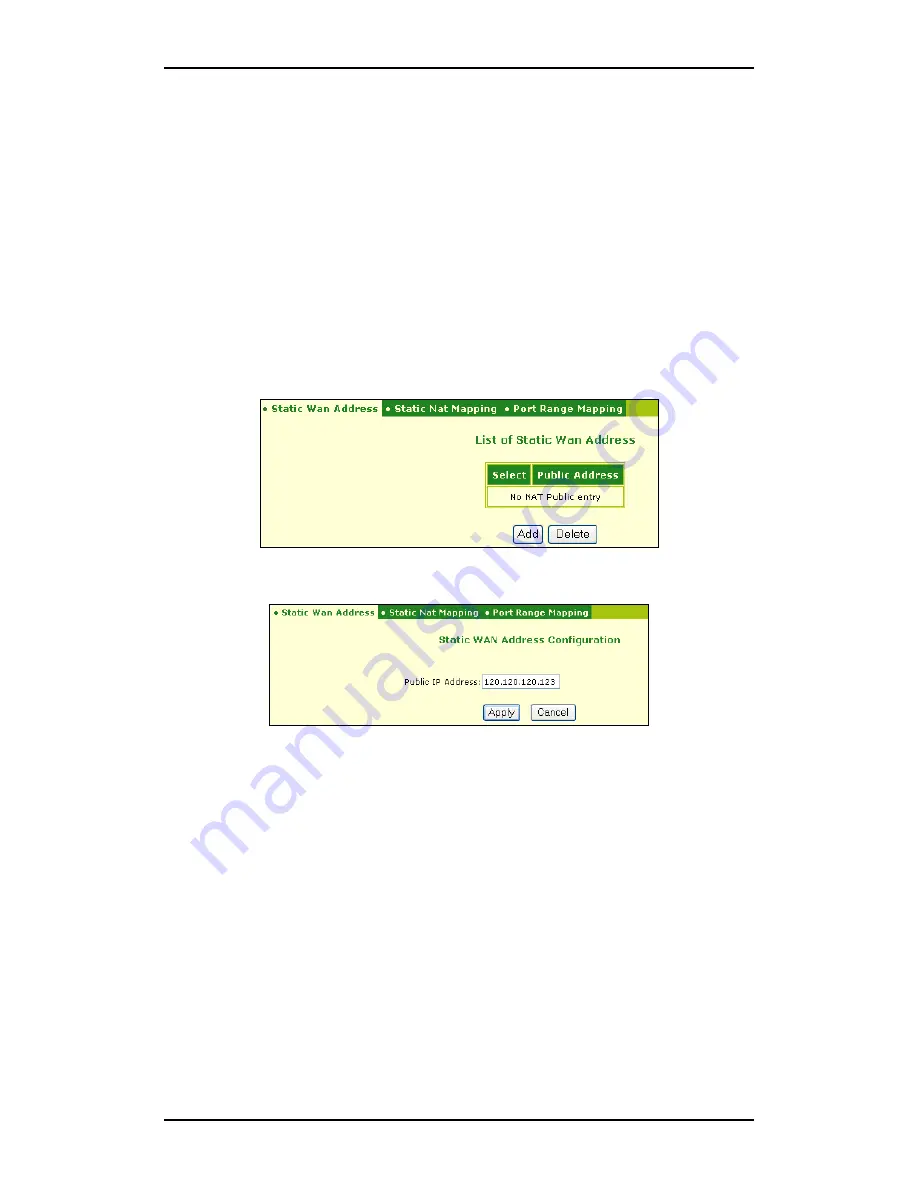
B-FOCuS 270/285/400 PR
Configuration Manual
ECI Telecom Ltd. Proprietary
25
NAPT translates its IP address and port number to other values. When the answer
arrives from the WAN, the NAPT server knows how to route it to the originating
computer. From the WAN side it is impossible to initiate access to a specific
computer within the LAN, unless the proper permissions have been defined.
The router supports three modes of operation:
•
Static IP address in WAN.
•
Mapping address from WAN to LAN.
•
Mapping port numbers from WAN to LAN.
5.4.1. Static IP address in WAN
You can define a static IP address for the router, from the WAN side. The address is
received from the ISP.
To add a new line, click
Add
. The Static WAN Address Configuration dialog box
appears.
Enter the IP address you have received from the ISP and click
Apply
.
5.4.2. Static Mapping of IP Addresses
Static mapping of IP addresses enables access from the WAN to the LAN, while
preserving privacy. The static mapping list presents the router’s IP address towards
the WAN and the range of IP addresses to be allocated to the LAN’s computers by the
internal DHCP. A few lines can be used to map a few internal IP address ranges to a
few WAN addresses.
Содержание B-FOCuS 270
Страница 1: ...B FOCuS 270 285 400PR Router Configuration Manual www ecitele com ...
Страница 6: ...B FOCuS 270 285 400 PR Configuration Manual ECI Telecom Ltd Proprietary 6 ...
Страница 54: ...B FOCuS 270 285 400 PR Configuration Manual ECI Telecom Ltd Proprietary 54 ...
Страница 58: ...B FOCuS 270 285 400 PR Configuration Manual ECI Telecom Ltd Proprietary 58 ...
Страница 63: ...B FOCuS 270 285 400 PR Configuration Manual ECI Telecom Ltd Proprietary 63 8 2 3 B FOCuS 400PR ...
















































