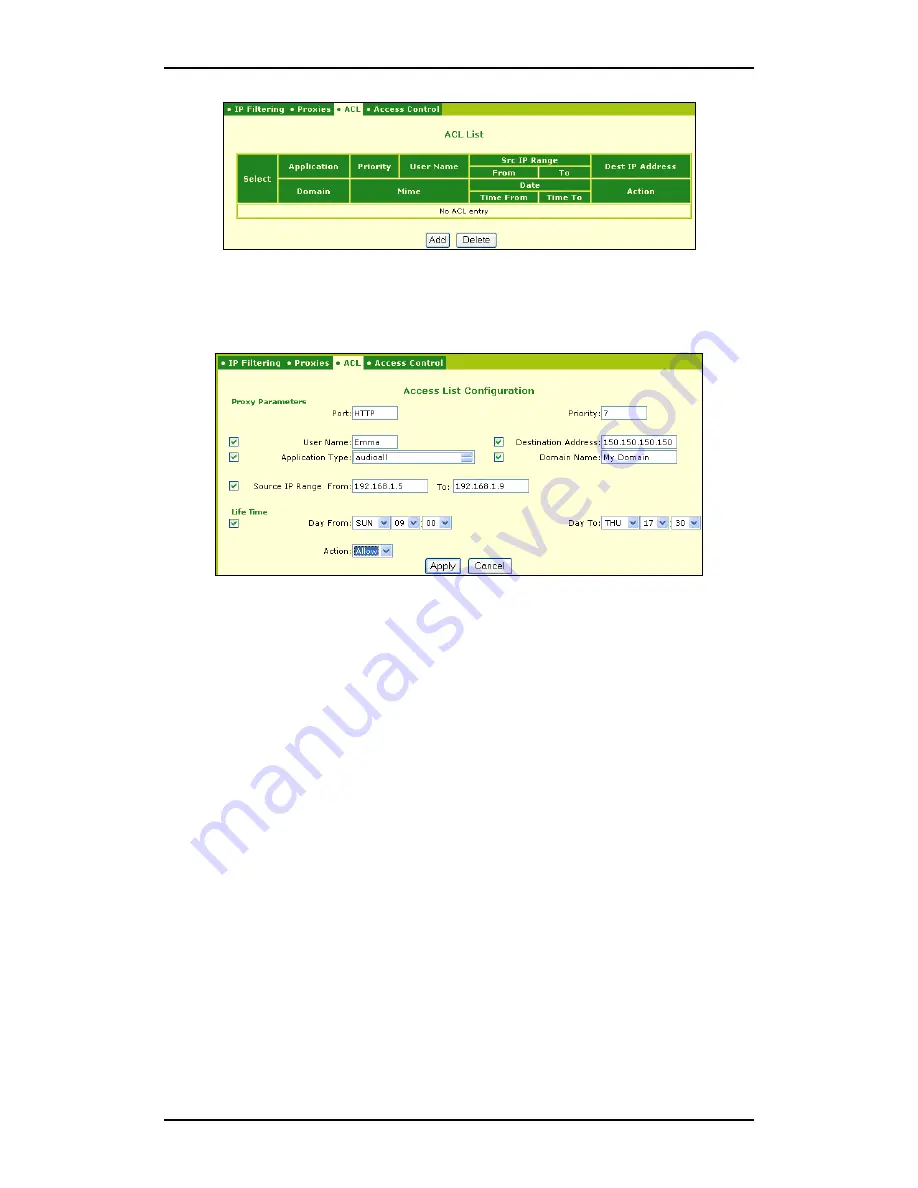
B-FOCuS 270/285/400 PR
Configuration Manual
ECI Telecom Ltd. Proprietary
21
The ACL List displays the defined access rules.
To add a new rule definition:
1. Click
Add
. The Access List Configuration dialog box appears.
2. Select whether you want to apply the rule to specific users (from the list of users
defined at the Access Control tab) or to all users. If you check the User Name
checkbox, you must define a specific user. Otherwise, the rule applies to all users.
3. Define these parameters:
•
The priority of this rule relative to other rules.
•
Destination address in the WAN.
•
IP address range in the LAN.
•
Domain name.
•
The applications to which the rule applies (for example: Audio All blocks
downloading audio files).
•
Time range over which the rule applies (within a weekly frame).
•
Whether the defined traffic should be blocked or allowed.
4. To add the rule to the ACL list, click
Apply
.
5.3.3. Proxy
The Proxies tab enables authentication of each user who tries to access the WAN from
the LAN.
Содержание B-FOCuS 270
Страница 1: ...B FOCuS 270 285 400PR Router Configuration Manual www ecitele com ...
Страница 6: ...B FOCuS 270 285 400 PR Configuration Manual ECI Telecom Ltd Proprietary 6 ...
Страница 54: ...B FOCuS 270 285 400 PR Configuration Manual ECI Telecom Ltd Proprietary 54 ...
Страница 58: ...B FOCuS 270 285 400 PR Configuration Manual ECI Telecom Ltd Proprietary 58 ...
Страница 63: ...B FOCuS 270 285 400 PR Configuration Manual ECI Telecom Ltd Proprietary 63 8 2 3 B FOCuS 400PR ...






























