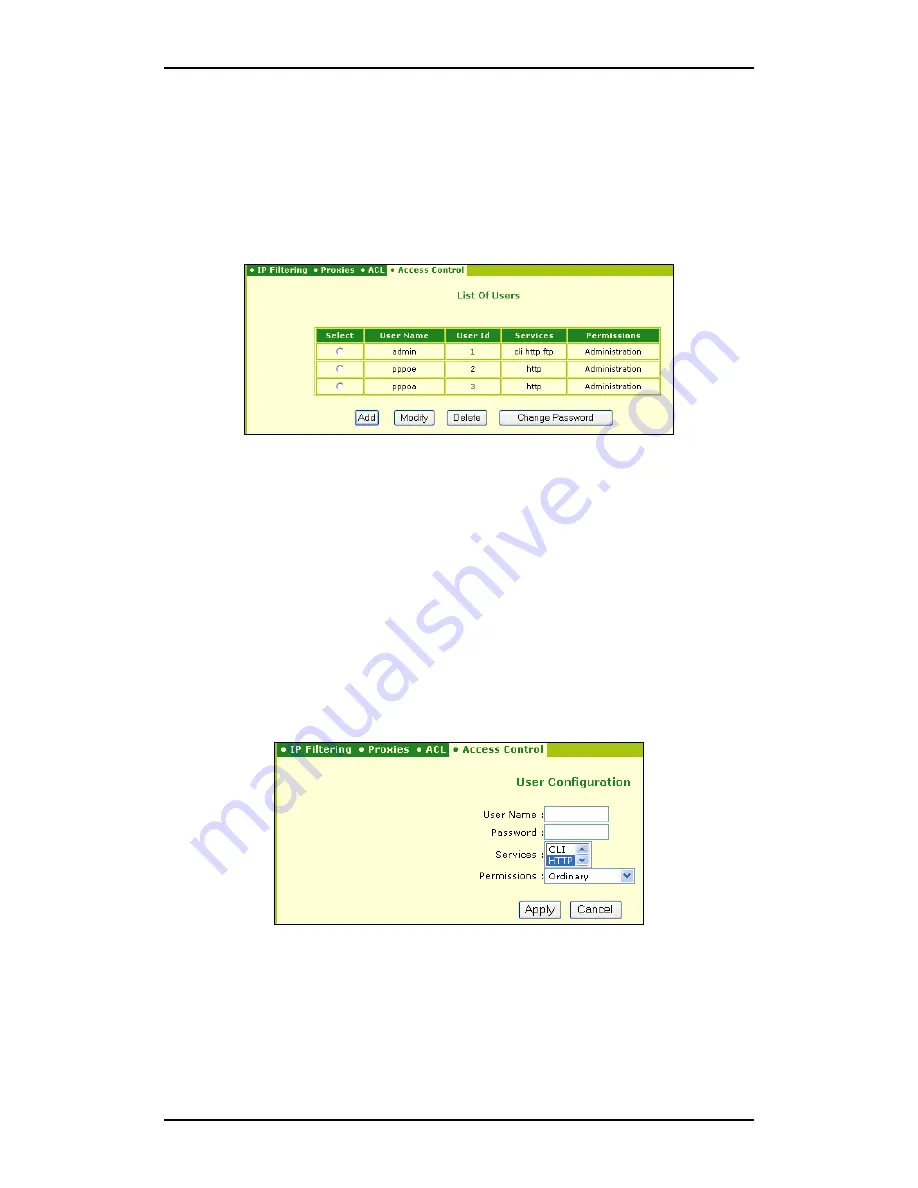
B-FOCuS 270/285/400 PR
Configuration Manual
ECI Telecom Ltd. Proprietary
19
The filtering is performed by defining users (of the router’s services); assigning for
each user access permissions to the router and to the WAN; and defining filtering
rules that apply to certain users and certain types of traffic.
5.3.1. Users Control
The Access Control tab is used to define the router’s users and to control the
permissions for accessing the router itself and the WAN via the router.
Three users are defined by default:
•
admin
is a user permitted to perform all the available definitions. In addition, he
can use CLI (Telnet), HTTP or FTP to access the configuration user interface. To
login as an administrator, use the user name:
admin
and the password:
Bezeqwow
(see
Activation
).
•
Pppoa
and
pppoe
are users with administrator’s permissions, but they can access
the configuration user interface only via HTTP.
An administrator (as defined in the Permissions field), can add, modify and delete all
the router’s parameters. An ordinary user can only view parameters defined by default
or by the administrator.
To add a new user:
1. Click
Add
, The User Configuration dialog box appears.
2. Define user name, password, access services and permissions. The length of the
password should be at lease 16 characters.
3. Click
Apply
.
To delete a user:
1. Select the required user using the radio button.
Содержание B-FOCuS 270
Страница 1: ...B FOCuS 270 285 400PR Router Configuration Manual www ecitele com ...
Страница 6: ...B FOCuS 270 285 400 PR Configuration Manual ECI Telecom Ltd Proprietary 6 ...
Страница 54: ...B FOCuS 270 285 400 PR Configuration Manual ECI Telecom Ltd Proprietary 54 ...
Страница 58: ...B FOCuS 270 285 400 PR Configuration Manual ECI Telecom Ltd Proprietary 58 ...
Страница 63: ...B FOCuS 270 285 400 PR Configuration Manual ECI Telecom Ltd Proprietary 63 8 2 3 B FOCuS 400PR ...






























