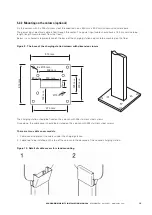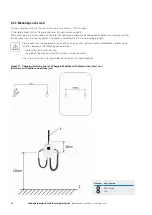25
XCHARGEIN MOBILITY INSTALLATION MANUAL
MN191005EN April 2021 www.eaton.com
00
Title
7. Commissioning
7.1 Online station
The professional installer must be an expert in the field, and is therefore responsible for commissioning the
system in accordance with the manufacturer’s instructions and local legislation.
xChargeIn Mobility provides a SW part called “Charging network manager” which is an all-in-one software
management system designed to control the charging stations network. Please refer to the appropriate software
manual, available on www.eaton.com for further details.
It is possible to configure the communication with SW via the internet with a 4G connection / SIM card.
In this case a modem is installed inside the unit.
By default, the CU is configured in Dynamic Host Configuration Protocol (DHCP) mode.
Once logged in, navigate to the “Network” page, where it is possible to configure the IP address of the station.
This operation must be carried out as quickly as possible after the charging station starts (within 2 minutes). Otherwise,
reboot the unit and try again.
By connecting on the Lantronix module to the CU is it possible to assign a fixed IP address to the xChargeIn
Mobility. To enter the configuration page of Lantronix xDirect please consult its user manual, available from
the Lantronix website.