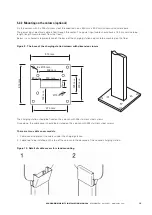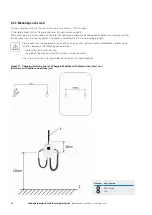10
XCHARGEIN MOBILITY INSTALLATION MANUAL
MN191005EN April 2021 www.eaton.com
00 Title
4. Relevant information prior to the installation
The installation must be carried out only by professional installers.
4.1 Tools required for the installation
4.2 Checking the box contents
4.3 Dimensions and weight
Station
Station dimensions (H x W x D) in mm
480 x 340 x 130
Station weight in kg (max.)
17
Column
Column height in mm
1150
Column weight in kg
30
Total
Total height in mm
1580
Installation, commissioning, maintenance or retrofitting of the charging station must be performed by
qualified and authorized electricians who are responsible for complying with existing standards and local
installation regulations.
During the installation, ensure the equipment is powered off.
Table 5. Dimensions and Weight of Eaton xChargeIn Mobility
To perform the installation, the installer should have the following tools:
The xChargeIn Mobility box must contain the following parts:
The table below shows the dimensions and weight of the xChargeIn Mobility.
•
Screwdriver
•
Open-ended wrenches
•
Drilling machine
•
Laptop, in case of online chargers
•
SIM card, in case of online chargers with 4G modem
•
xChargeIn Mobility charging station
•
Quick start guide
•
Safety guidelines
•
Floor-mounted column (optional)