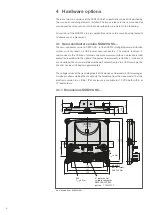3
7 CAN communication
16
7.1
Physical layer
16
7.2
Data format
16
7.3
SAE J1939
17
7.3.1
Address claiming
17
7.3.2
Manufacturer ID
17
7.4
Overview of CAN messages
18
7.4.1 Initialisation/configuration
18
7.4.1.1
Change of SCS200 node address
18
7.4.1.2
Adjustment of current rating per channel
19
7.4.1.3
Adjustment of delay periods per channel
19
7.4.1.4
Deactivation of fast disconnection trip 2
20
7.4.1.5
Default configuration
20
7.4.1.6
Sample configuration
21
7.4.2
Save and query the configuration
21
7.4.3
SCS200 Receipt messages (CAN Rx)
27
7.4.3.1
Switch commands and queries per channel
27
7.4.3.1.1 Switch load outputs
28
7.4.3.1.2 Query current and voltage measuring values per channel
28
7.4.3.2
Queries of load conditions and diagnosis
29
7.4.3.2.1 Query analog inputs
29
7.4.3.2.2 Query total current, U
Bat
and module temperature
30
7.4.3.2.3 Query status conditions and diagnostic data
30
7.4.3.3
Activate sleep mode
31
7.4.3.4
Deactivate SCS200-RC… status LED
32
7.4.4
SCS200 broadcast information (CAN Tx)
33
7.4.4.1
Total current, U
Bat
and module temperature
33
7.4.4.2
Voltage values at analog inputs
34
7.4.4.3
Voltage values per channel
35
7.4.4.4
Load current per channel
38
7.4.4.5
Load status and troubleshooting
40
7.4.4.6
Switching status of load outputs
41
8 Tests and technical data
42
8.1
Environmental testing and approvals
42
8.2
Derating of ampacity
44
8.2.1 SCS200-SC12-…
44
8.2.2 SCS200-RC08-…
45
9 List of abbreviations
46
Содержание SCS200
Страница 1: ...User Manual SCS Smart Control Systems SCS200 intelligent power distribution...
Страница 47: ...47 Notes...