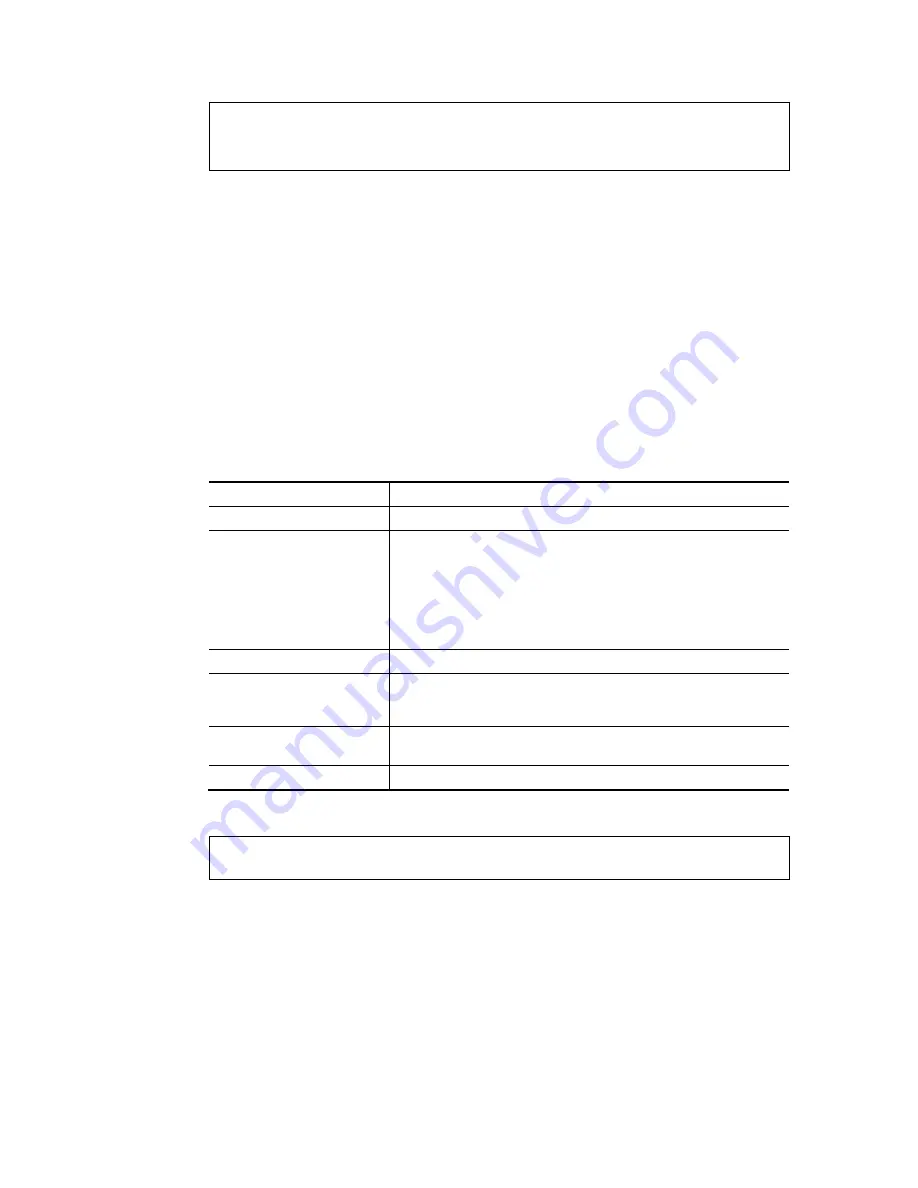
Vigor3220 Series User’s Guide
649
-------------------------------------------------------------------------
------
Executation category:
[ ].bas [ ].bat [ ].com [ ].exe [ ].inf [ ].pif [ ].reg [ ].scr
T
T
e
e
l
l
n
n
e
e
t
t
C
C
o
o
m
m
m
m
a
a
n
n
d
d
:
:
p
p
o
o
r
r
t
t
This command allows users to set the speed for specific port of the router.
S
S
y
y
n
n
t
t
a
a
x
x
port
[1, 2, 3, 4, 5, 6, wan2, all] [AN, 100F, 100H, 10F, 10H, status]
port status
port sniff [on,off,port,txrx,restart,status]
port 802.1x[enable,disable,status,addport,delport]
port jumbo
port wanfc
S
S
y
y
n
n
t
t
a
a
x
x
D
D
e
e
s
s
c
c
r
r
i
i
p
p
t
t
i
i
o
o
n
n
Parameter Description
1, 2, 3, 4, 5, 6, wan2, all
It means the number of LAN port and WAN port.
AN… 10H
It means the physical type for the specific port.
AN: auto-negotiate.
100F: 100M Full Duplex.
100H: 100M Half Duplex.
10F: 10M Full Duplex.
10H: 10M Half Duplex.
status
It means to view the Ethernet port status.
sniff
[on,off,port,txrx,restart,sta
tus]
802.1x[enable,disable,statu
s,addport,delport]
wanfc
It means to set WAN flow control.
E
E
x
x
a
a
m
m
p
p
l
l
e
e
> port 1 100F
%Set Port 1 Force speed 100 Full duplex OK !!!
T
T
e
e
l
l
n
n
e
e
t
t
C
C
o
o
m
m
m
m
a
a
n
n
d
d
:
:
p
p
o
o
r
r
t
t
m
m
a
a
p
p
t
t
i
i
m
m
e
e
This command allows you to set a time of keeping the session connection for specified
protocol.
S
S
y
y
n
n
t
t
a
a
x
x
portmaptime [-<command> <parameter> | ... ]
S
S
y
y
n
n
t
t
a
a
x
x
D
D
e
e
s
s
c
c
r
r
i
i
p
p
t
t
i
i
o
o
n
n
Содержание VIGOR3220 SERIES
Страница 1: ......
Страница 12: ......
Страница 56: ...Vigor3220 Series User s Guide 44 This page is left blank ...
Страница 87: ...Vigor3220 Series User s Guide 75 ...
Страница 97: ...Vigor3220 Series User s Guide 85 ...
Страница 130: ...Vigor3220 Series User s Guide 118 ...
Страница 147: ...Vigor3220 Series User s Guide 135 ...
Страница 184: ...Vigor3220 Series User s Guide 172 6 If there is no error click Finish to complete wizard setting ...
Страница 198: ...Vigor3220 Series User s Guide 186 This page is left blank ...
Страница 224: ...Vigor3220 Series User s Guide 212 This page is left blank ...
Страница 294: ...Vigor3220 Series User s Guide 282 This page is left blank ...
Страница 313: ...Vigor3220 Series User s Guide 301 ...
Страница 357: ...Vigor3220 Series User s Guide 345 ...
Страница 393: ...Vigor3220 Series User s Guide 381 11 Click OK to save the settings The class rules for WAN1 are defined as shown below ...
Страница 434: ...Vigor3220 Series User s Guide 422 4 Click OK to save the settings ...
Страница 484: ...Vigor3220 Series User s Guide 472 This page is left blank ...
Страница 530: ...Vigor3220 Series User s Guide 518 This page is left blank ...
Страница 558: ...Vigor3220 Series User s Guide 546 ...
Страница 565: ...Vigor3220 Series User s Guide 553 ...
Страница 569: ...Vigor3220 Series User s Guide 557 ...
Страница 571: ...Vigor3220 Series User s Guide 559 P Pa ar rt t I IX X D Dr ra ay yT Te ek k T To oo ol ls s ...
Страница 576: ...Vigor3220 Series User s Guide 564 This page is left blank ...
Страница 577: ...Vigor3220 Series User s Guide 565 P Pa ar rt t X X T Te el ln ne et t C Co om mm ma an nd ds s ...






























